Dave,
what settings are you using, when you are exporting your image version?
- Are you using the dpi settings in the export presets together with a change in pixel size or image dimensions in inches?
- Or are you exporting at the original pixel size, but are assigning a different dpi value?
And how are you checking the dpi of the final image?
When I am setting the dpi value in the export preset "jpeg original size" to 300dpi, I will see the exact 300dpi as a tag, when I inspect the exported file with Preview, and the same holds for any changes to the size settings of the image; the dpi-metadata tag will always show 300 dpi, just like Frank Caggiano is saying.
Or are you not looking at the dpi-tag, but computing the dpi from the actual image dimensions in inches and the pixelsize? That result may depend on your print settings as well.
In Preview I am seeing this:
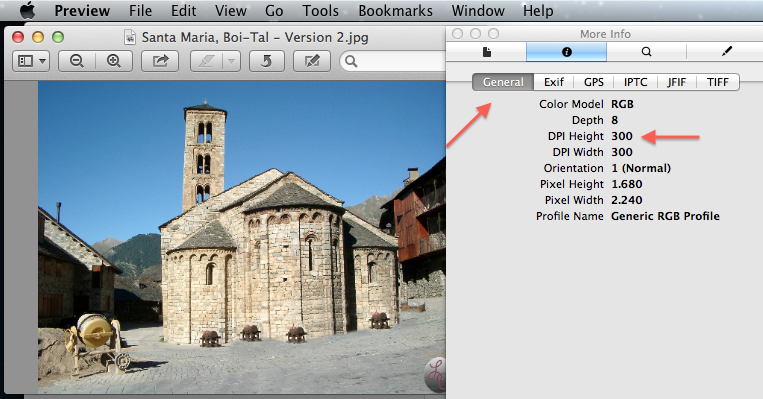
-- Léonie