When encountering this message, your iPod may simply need to be reset. This can be accomplished without a computer:
iTunes reports that "iTunes cannot recognize this iPod at this time"
http://support.apple.com/kb/TS1416
Resetting iPod shuffle
http://support.apple.com/kb/HT1655
To reset iPod shuffle:
1. Disconnect iPod shuffle from the computer (if connected).
2. Move the switch on the iPod shuffle to the OFF position. Note that when iPod shuffle is off, the green stripe by the switch is not visible.

|
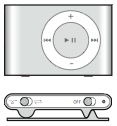
|
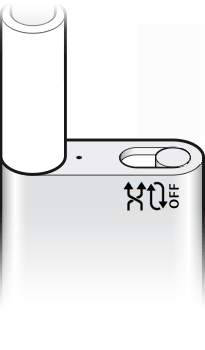
|

|
|
1st generation
|
2nd generation
|
3rd generation
|
4th generation
|
3. Wait five seconds. For iPod shuffle (3rd and 4th generation), wait ten seconds.
4. Move the switch to the play in order or the shuffle position. The green stripe will be visible in either position. For iPod shuffle (2nd and 4th generation), slide the power switch on (and you can see the green stripe).
Thanks,
Matt M.