➕1, Kirby. All excellent points.
Anything that would let me program my own adjustment Bricks would be the kind of gift one used to expect from Apple. And I nominate "Transformer" to replace the inappropriately passive "Filter" (the mask filters; the math transforms)
Re "Filter": This is a technical term in the image processing and image restauration/enhancement textbooks; for me filters are very active and I am reluctant to replace the term by something else. The term has its origin in the mathematical communication theory: an image is treated mathematically as a transmitted signal, and all image processing is done by applying filters to this transmitted signal - imagine doing your image adjustments by fine tuning an equalizer, just like audio filters. Emphasizing high frequencies will sharpen edges, reduzing high frequencies will reduce noise or blur an image. Usually any math dealing with image processing will be mapped to equations describing images as signals and operations on the images as filters in the frequency domain. Since ultimately all image processing will be mapped to a seqence of filters (as invented by Shannon), it is quite common in the image processing community to call any algorithm, that maps images to other images a "filter".
How to add your own adjustment bricks:
I was thinking of user defined "Filters" 😝 like in Graphic Converter: For example to be able to enter a matrix of weight factors for local pixel operations. For each pixel will the RGB-values of the pixel and its neigbors be multiplied by the weights and added up and normalized by a scale factor.
A custom "Sharpening" filter in Graphic Converter can look like this ( a variant of unsharp masking)
The RGB values of the center pixel will be multiplied by 16, and from these values the RGB values of the neighbors are subtracted, multiplied by -1 or -2, depending on their positions.
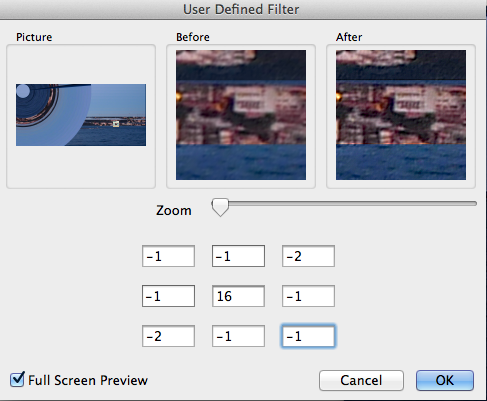
My remark "Fourier Transform" was rather tongue-in-cheek: 👿 I have indeed been thinking of filtering in the classical sense and wishing for an "equalizer" to be able to do image restauration by suppressing or emphasizing repetative patterns - bandpass filter to emphasize textures and other repetative patterns, like stripes, fences; bandblock filter to remove systematic corruptions, highpass filter to increase sharpness, lowpass filter for noise reduction or smoothing, etc.