THe installation from the App Store is a three part process:
- Download the installer FIle
- Install from the installer file
- The installer file will be deleted
What you are referring to is to save the Installer file. With the OSX it was possible because aftert step 1, there was a confirmation if you want to preceed with the installtion. At that point you could locate the installer file and save it to an external disk before continue with the process that deletes the installer file.
Logic X performs the whole installation in one step, so you have to quickly locate the installer file once its downloaded. Also the first 2GB of additional content is also includd in the initial installation process.
THat window switches the progress bar from indicating the download size to 'Installing". So it is also one process. I haven't looked for where the file is cached during installation
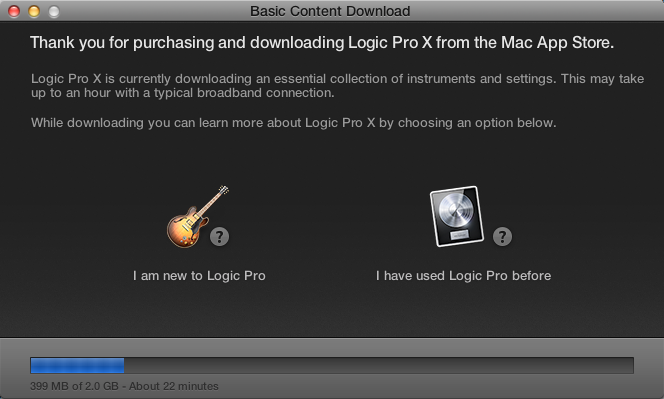
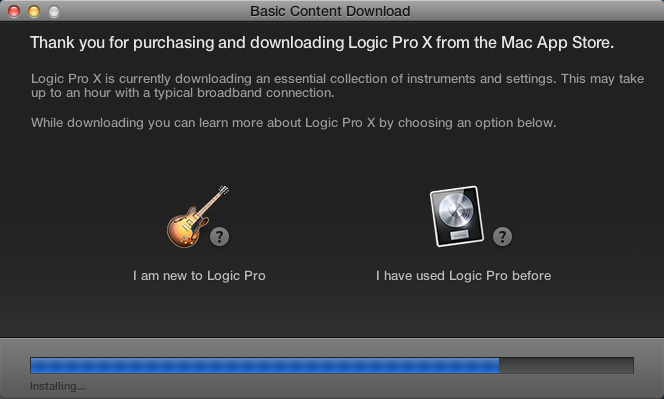
However, this initial 2GB is also located on the window when you want download the rest of the content (ist line Essential Sounds).
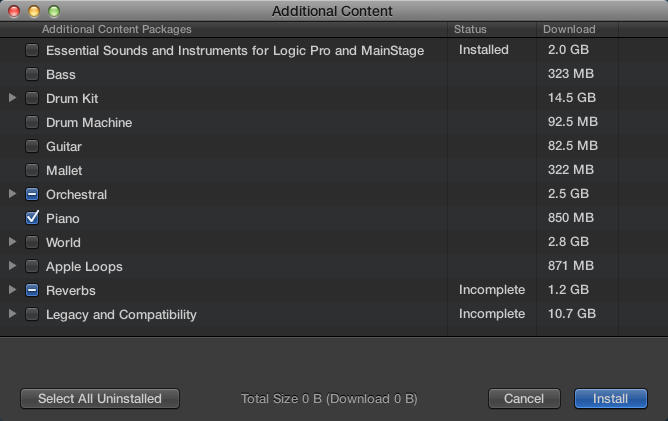
Hope that helps
Edgar Rothermich
http://DingDingMusic.com/Manuals
'I may receive some form of compensation, financial or otherwise, from my recommendation or link.'