Thank you again for taking the time to reply again in this topic.
"The latest" Pages app only can be… the latest version released, but again I can confirm as in my previous comment, YES the version is 4.3. There can be only *one* latest version possible! Pages 08 can't be the "latest".
Aside, yes, as I commented I created the Pages icon dock again but the problem is still happening. Also, I'm referring to full documents, not parts of them. One of three documents won't open, for example.
Computer is up to date, permissions are Ok, etc. No problem on maintenance.
The documents are .doc or .docx, not templates, not uncommon documents, not .dotx files. Just text document they made using Windows. I'm a graphic designer and I receive the localizations to translate Photoshop designs into 5 or 6 languages, so they send me those texts in one document each language, so the files are small, 1 page documents with no images, macros or anything else than a few text lines.
I've been using Pages for many years now and can't remember when it started to behave like this. Sometimes I just open those documents with Text Edit because it's faster and never fails.
If I open the documents dragging them to the dock icon, one by one, with Pages all of them will open fine. If I use the menu option, the documents will all open fine. It just fails when opening a bunch of them using the dock. Sometimes three out of five are open, in rare cases all of them are open or Pages is just stalled and won't do anything.
One example. I dragged all of these documents to Pages icon in the dock.
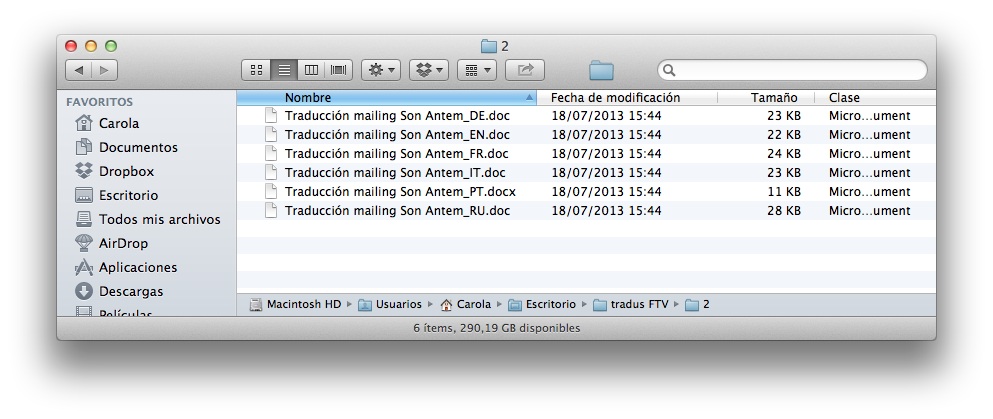
Five of them opened instantly except the last one: "Traducción mailing Son Antem_RU.doc".
If I drag this single document to the dock, it opens just fine like all the others. If I choose this one and 4 others, all of the five docs open fine. It looks like if there was a limit to open documents at a time from Pages dock icon, but this doesn't make any sense, I can open 15 documents at the same time from Photoshop, for example.
If I open all these 6 items from the menu File > Open… all of them are opened, no problems.
This eandom behaviour with no sense at all made me wanted to know what's happening with my Pages! It's really bothering me. Maybe I'll just have to change my habits and start using the File menu but I'm more of a drag and drop person.
Thanks for your attention and bearing with this little, but annoying problem.