Hi Linda,
I will try this.
I tried too.
I started with a blank Page Layout document in Pages (File > New From Template Chooser... > Page Layout > Blank > Blank Canvas.
I added four Text Boxes to that blank canvas:
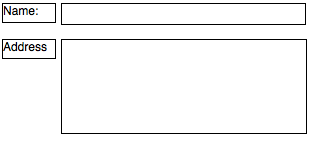
In my example, the Text Boxes all have black outlines for clarity in that screen shot (select the Text Boxes, then in Inspector > Graphic > Stroke > Line and set the line style, colour and width).
Then File > Print...
and on the bottom left of the Print dialogue:
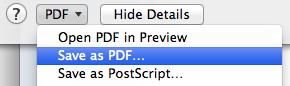
Save with a suitable document name in a convenient location.
Then open that PDF in Preview and type the word DoubleClick in each user field:
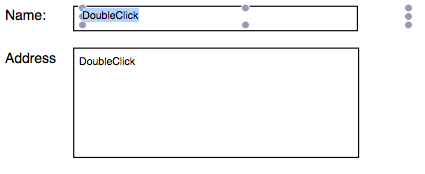
Double clicking will select that "word" and it will act as the Place Holder Text that Peter referred to. The user can begin typing to replace that "word".
Please be aware that this PDF is not a locked form with fields that users can enter data. Here, I show how to select (and possibly vandalise) the Name box:
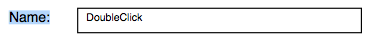
It all depends upon how well you can trust your users!
Regards,
Ian.