OK, so you have an AirPort Express....and not an AirPort Extreme, correct?
With the AirPort Express powered on, hold in the reset button on the back of the AirPort Express for 9-10 seconds. Then, release and allow a full minute for the AirPort Express to restart to a slow, blinking amber light.
Locate the AirPort Express about half way between the Time Capsue and the general area that needs more wireless signal and power the Express back up for a full minute.
This must be a location where the AirPort Express can receive a strong signal from the Time Capsule. Minimize any obstructions in the signal path between the Time Capsule and AirPort Express as much as possible.
Click the AirPort icon at the top your Mac's screen and wait a few seconds for a listing of New AirPort Base Station to appear.
Just below that, click directly on AirPort Express
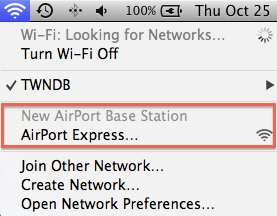
AirPort Setup will open up automatically and take a minute to analyze the network, then announce that the Express will be configured to extend the Time Capsule network.
Type in a device name that you want to use for the AirPort Express, and then click Next
AirPort Setup will take another minute to configure everything. When you see the message of Setup Complete, click Done.