First don't use iMovie's Share ➙ iDVD menu option. Use the Share ➙ Media Browser option with size = Medium.
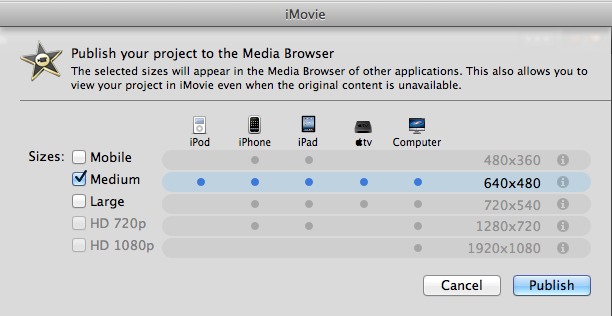
That will provide iDVD with a better image quaility movie file to use.
Create a new project by opening iDVD, selecting a theme and dragging the movie from the Media/Movies pane under iMovies-porojects at the right.

Then follow this workflow to help assure the best qualty video DVD:
Once you have the project as you want it save it as a disk image via the File ➙ Save as Disk Image menu option. This will separate the encoding process from the burn process.
To check the encoding mount the disk image, launch DVD Player and play it. If it plays OK with DVD Player the encoding is good.
Then burn to disk with Disk Utility or Toast at the slowest speed available (2x-4x) to assure the best burn quality. Always use top quality media: Verbatim, Maxell or Taiyo Yuden DVD-R are the most recommended in these forums.
OT