Hi,
In the Messages app you can use your Apple Id with the iMessages account
You can remove the Apple ID from the set up but you cannot actually delete the iMessage account.
The same is true of the Bonjour account (it can be Enabled or not but not deleted)
You can also Add accounts using the Plus icon below the list.
This now list a generic "AIM" line used for Apple IDs that are also Valid AIM Screen Names as well as names registered at AIM.
Then at the bottom is the Yahoo option.
In between are the Jabber options of which Googletalk is one.
So at this point if you have added a Google ID you will list in the Account preferences:-
iMessages
Bonjour
Google
The Google one will have a description field.
This is the account ID by default.
Howerver as it is the only Jabber account the Window Menu is likely to list it as "Jabber" and this is also likely to appear at the bottom left of the Main Messages window and in the text field when chatting to Buddies.

Changing this Description (deleting it) defaults to the ID itself.

Although in some places it automatically shows as Google Talk
In iChat 3 though 5 if you had one AIM account and one Jabber Account logged in and had not changed the default Description then the Window Menu would list "AIM" Buddy List and "Jabber" Buddy List even if it was Google.
As I have had descriptions for some time it appears the app is remembering some of these for accounts where I delete the Description and then log the account in.
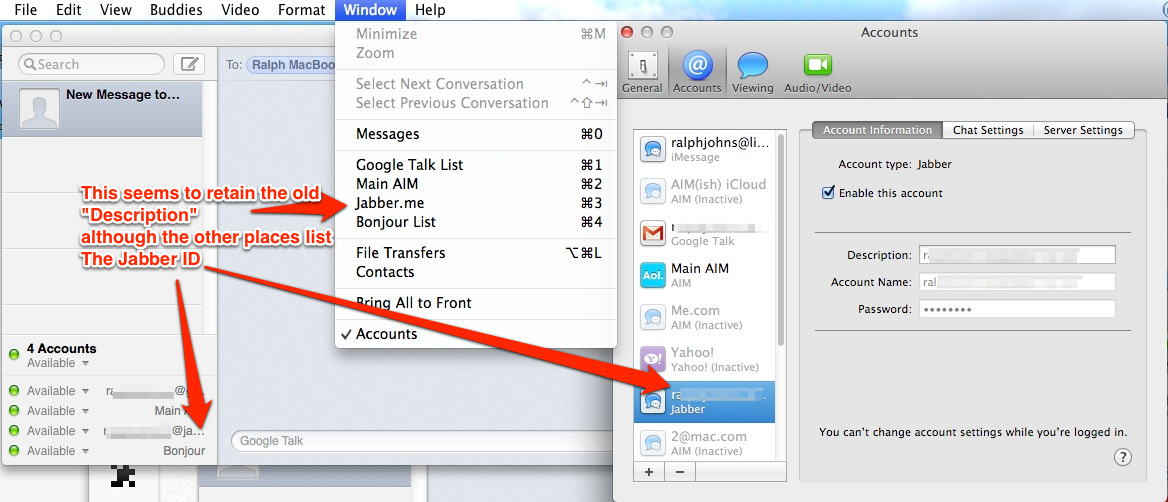
I am sure that is a fresh set up with less accounts my Google one would get listed as Jabber in some places.

10:36 pm Wednesday; July 24, 2013
iMac 2.5Ghz 5i 2011 (Mountain Lion 10.8.4)
G4/1GhzDual MDD (Leopard 10.5.8)
MacBookPro 2Gb (Snow Leopard 10.6.8)
Mac OS X (10.6.8),
Couple of iPhones and an iPad
"Limit the Logs to the Bits above Binary Images." No, Seriously