MacBook Pro models classed as "Mid/Late 2007" and "Early 2008" had a defective video chipset (Nvidea Geforce 8600M GT) that was known to fail, usually from heat. There was a generous Repair Extension Program that fixed this free for up to four years from date of purchase but it expired on 7 Dec 2012.
If your computer is still running, click the Apple menu and then press the option/alt key. The first entry in that menu will change from "About this Mac" to "System Profiler"--launch it.
Look at Profiler's opening screen:
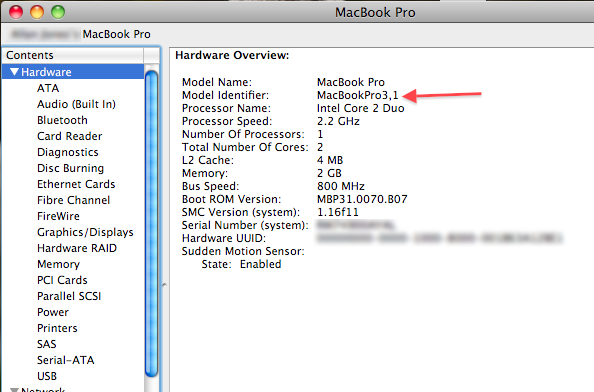
Note the line indicated with the red arrow in the example. If the code is MacBookPro3,1 or MacBookPro4,1, your computer has the potentially defective Nvidea chipset.
While in Profiler, select "Graphics/Displays" from the left-hand "Contents" pane. That screen looks like this:

If the line I indicated in the image says anything other than "x16" the chipset is failing.
As the REP is now expired, you are on you own for the cost of repair. The repair requires a logic board replacement and the cost can be US$600-1000.
My first MBP, a Late 2007 15-inch failed in June and I replaced it with a refurb Mid 2012, 13-inch MBP I bought directly from the Apple web site. The new computer is twice as fast, has more than 4X the hard drive space of the original, and cost half of what the 2007 model when new.
If the computer is not producing any video, an Apple Store or AASP will have a hardware tester specifically designed to detect the fault in the chipset.
Optical drive: If the computer works OK otherwise, get a drive cleaning disk and use it. Many a drive that has been pronounced dead forever by an Apple Tech has been resurrected by a cleaning disk. They are US$5-15 at most electronics stores or office superstores. I like the dry kind for slot-loading drives like the MBP uses.