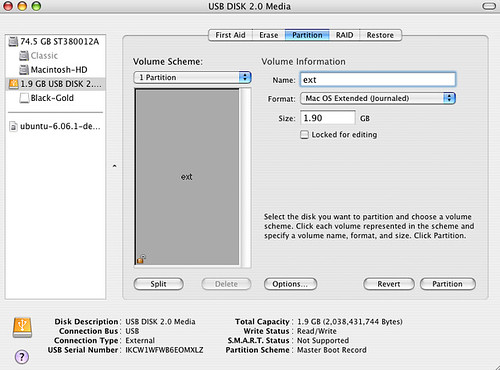Imac G5 will not start up correctly? invalid directory count 52 instead of 53
Hi, i have a Imac G5. it had been working fine for many years untill a year or 2 ago when it stopped all of a sudden and just would not start up as it should. instead, it went to this grey screen with horizontal lines. eventually after trying just about every combination of keys held down on startup, the only way i could get the mac to restart was by starting it in safe mode. (at this point i rescued all my photos and music and moved them onto my macbook pro) i thought it was working fine in safe mode untill i realised that it could not connect to the internet, the sound would not work at all, and when i went to preferances it could not find any output device for the sound. it also keeps coming up with a message saying that my internet communication device does not exist. allot of the programs worked fine, such as word, or photoshop, whereas others would not. i verified the disk, and discored that it would not let me repair it.
Invalid directory count
it should be 53 instead of 52)
checking attributes file
checking volume bitmap
checking volume information
repaired.",1)
macintosh hd
error: the underlying task reported failure on exit
HSF volume checked
volume needs repair
it then came up with a message saying that he disk utility stopped verifying the macintosh hd because of it reporting the failure on exit.
i have tried doing this a few times but the exact same result is gained
i tryed using disk repair whilst starting up from the original install disk, but this also did not fix the problem. eventually, i decided to reinstall the os x 10.4.11. this had absolutely no effect, and i am at the same point. i would be very gratefull if anybody would be able to come up with any ideas of how i could fix this problem?
additional details: i have tried using the proxy reset
i have also tried running a apple hardware test
i have tried repairing the macintosh hd disk using the original install disks
also: all of the sockets at the back work fine, e.g. usb, but the microphone and headphone sockets do not work.
it will read disks fine
iMac, Mac OS X (10.4.11), macintosh HD g5 problems