need to unlock ipod
need to unlock ipod touch forgot password
need to unlock ipod touch forgot password
Connect the iOS device to your computer and try to make a backup
Then restore via iTunes. The iPod will be erased. Place the iOS device in Recovery Mode if necessary to allow the restore.
If recovery mode does not work try DFU mode.
How to put iPod touch / iPhone into DFU mode « Karthik's scribblings
For how to restore:
iTunes: Restoring iOS software
To restore from backup see:
If you restore from iCloud backup the apps will be automatically downloaded. If you restore from iTunes backup the apps and music have to be in the iTunes library since synced media like apps and music are not included in the backup of the iOS device that iTunes makes.
You can redownload iTunes purchases by:
Downloading past purchases from the App Store, iBookstore, and iTunes Store
Connect the iOS device to your computer and try to make a backup
Then restore via iTunes. The iPod will be erased. Place the iOS device in Recovery Mode if necessary to allow the restore.
If recovery mode does not work try DFU mode.
How to put iPod touch / iPhone into DFU mode « Karthik's scribblings
For how to restore:
iTunes: Restoring iOS software
To restore from backup see:
If you restore from iCloud backup the apps will be automatically downloaded. If you restore from iTunes backup the apps and music have to be in the iTunes library since synced media like apps and music are not included in the backup of the iOS device that iTunes makes.
You can redownload iTunes purchases by:
Downloading past purchases from the App Store, iBookstore, and iTunes Store
how do you unlock my ipod touch
Just follow the instructions in my previous reply.
HaleyBelle_1705 wrote:
how do you unlock my ipod touch
Hello!
You are first going to need to enter recovery mode on your iPod!
Here are the steps:
Erase your device with recovery mode
If you've never synced with iTunes or set up Find My iPhone in iCloud, you'll need to use recovery mode to restore your device. This will erase the device and its passcode.
3. When you see the option to Restore or Update, choose Restore.
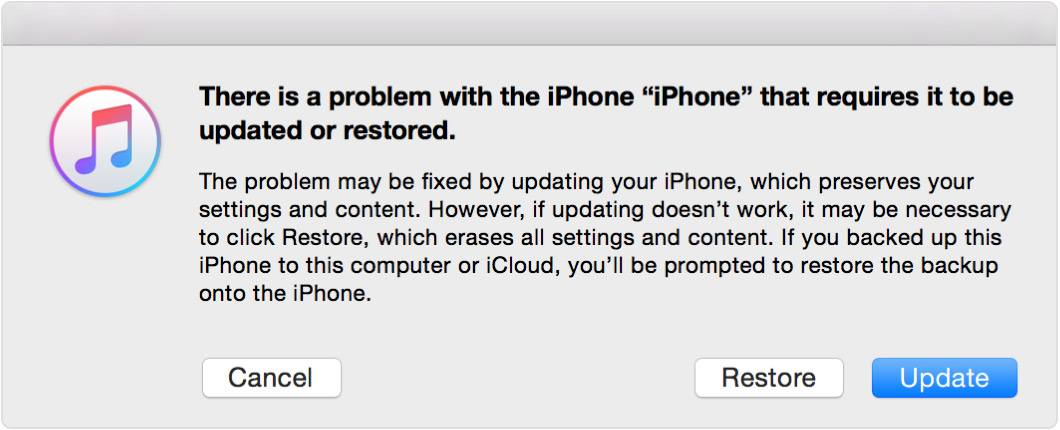
iTunes will download software for your device. If it takes more than 15 minutes, your device will exit recovery mode and you'll need to repeat steps 2 and 3.
4. Wait for the process to finish. Then you can set up and use your device
**** 🙂
<Edited by Host>
my ipod is locked since my daughter locked it and forgot password
See the previous replies already posted in above. There is nothing more to add.
priscilla188 wrote:
my ipod is locked since my daughter locked it and forgot password
how to unlock ipod
What exactly happens when you place in Recovery mode and try to restore via iTunes as alrease sted a couple of times in the replies already in this discussion?
need to unlock ipod