Hi,
Messages is iChat with the iMessages account thrown in and an interface change.
This menu "Buddies" is from iChat
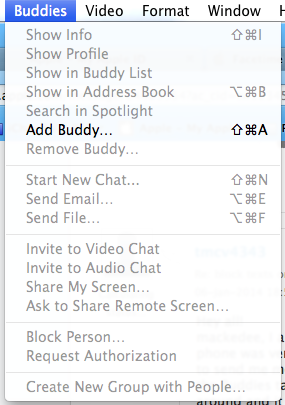
It refers to those accounts that have Buddy Lists (AIM, Jabber and Yahoo accounts)
Only the AIM Accounts can block People
Here is an Google Buddy List with Buddy highlighted and the Block person still is not dark (usable)
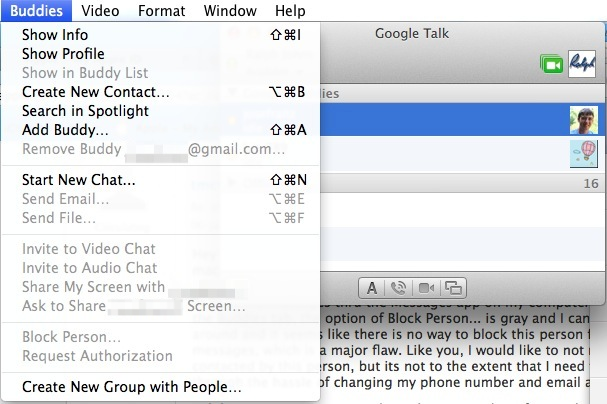
Can anyone give a definitive answer to this question... Is it possible to block a contact in Messages for a Mac?
For iMessages, No.
For a Google, Facebook or other Jabber Accounts, No
For an AIM (or AIM Valid Screen Name), Yes
Here is a pick for an Apple ID that is a Valid AIM Screen Names with another AIM account I have logged in highlighted
Now the Buddies Menu > Block item works
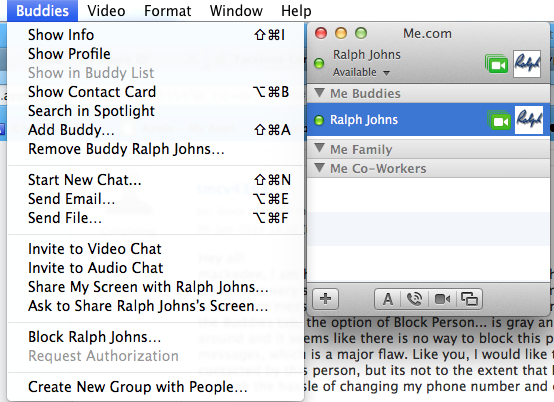
If you block someone on the iPhone all the options for FaceTime, phone and iMessages are all blocked.
You can go to Settings > Messages > Blocked or the Phone options and the Blocked list and they will be there as well.
As there is no Buddy List for iMessages and the setting are only on the iPhone (And not on the Server) then the only way the info could be passed to the Mac version is if the Contacts App on both is used to Sync such info.
To Restate another way.
the Messages app can access five different services:-
Bonjour,
AIM,
Jabber,
Yahoo
and iMessages.
Most of the Menu items come for the iChat background and refer to action concerning Buddy Lists (AIM, Jabber, Yahoo and Bonjour.
The Buddies Menu only refers to Buddy Lists and in some cases has to have a Buddy highlighted first.
iMessages people are Contacts
You cannot block them on the Mac version.
I have heard that in one piece of Blurb from Apple it was said this feature was coming but it is not mentioned in the current info on Messages (for the Mac)

8:54 pm Monday; January 6, 2014
iMac 2.5Ghz 5i 2011 (Mavericks 10.9)
G4/1GhzDual MDD (Leopard 10.5.8)
MacBookPro 2Gb (Snow Leopard 10.6.8)
Mac OS X (10.6.8),
Couple of iPhones and an iPad