Is your Aperture version the latest version 3.4.5? If not, try to update. There have been a few bugfixes in the lates releases.
Also try, if you can create a a taller cropping rectangle on a different image and lift and stamp it onto your problematic image version.
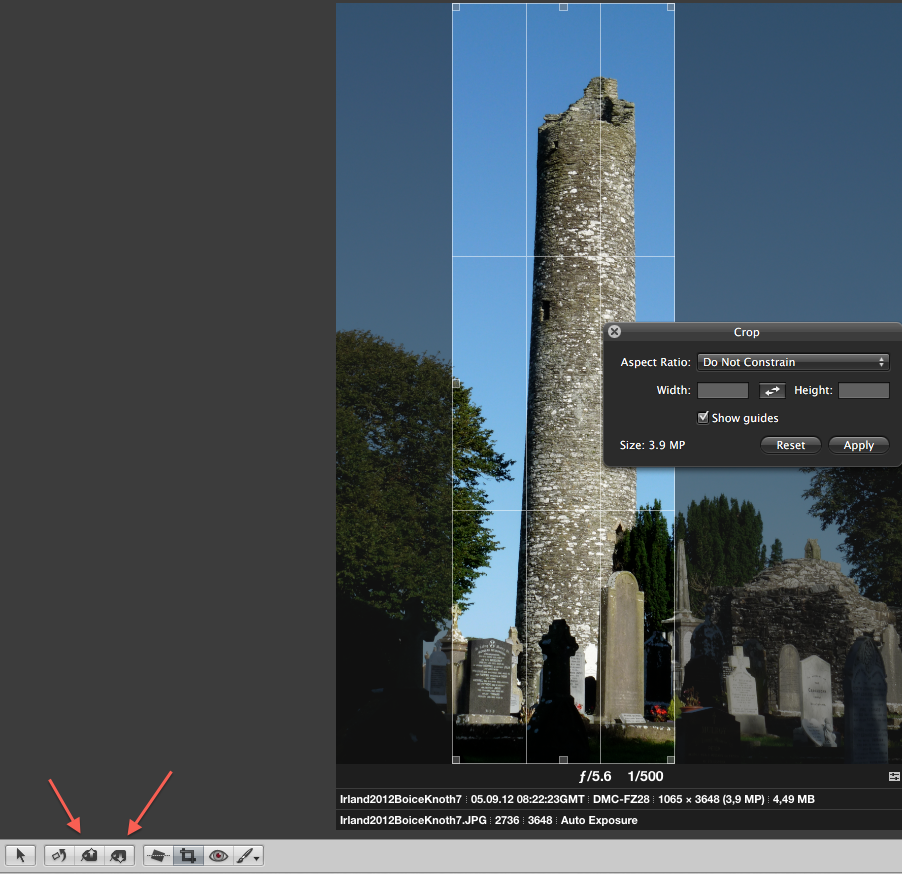
If you cannot set the crop correctly at all,your Aperture library may need repairing or your preferences file may be corrupted.
To check if the library is the problem, export the original image and import it into a different Aperture library.Can you crop it there correctly? If yes, then repair your Aperture library. If not, remove your preferences file from your user library.
Both are explained in this document: Aperture 3: Troubleshooting Basics