Hi
A realtime Transformer is an Environment object that can process MIDI data in realtime to do all sorts of handy things.
In principle, you need a few bits of information to do what you want:
Which MIDI notes do your drum pads transmit (particularly the one you want to re-map)?
Which MIDI note will trigger the sound you want this pad to play (A#3?)
Then create a Transformer object in the Clicks and Ports Layer of the Environment to convert the incoming pad note to the desired (Shaker) note
In this example, the Transformer converts C2 to A#3 notes.
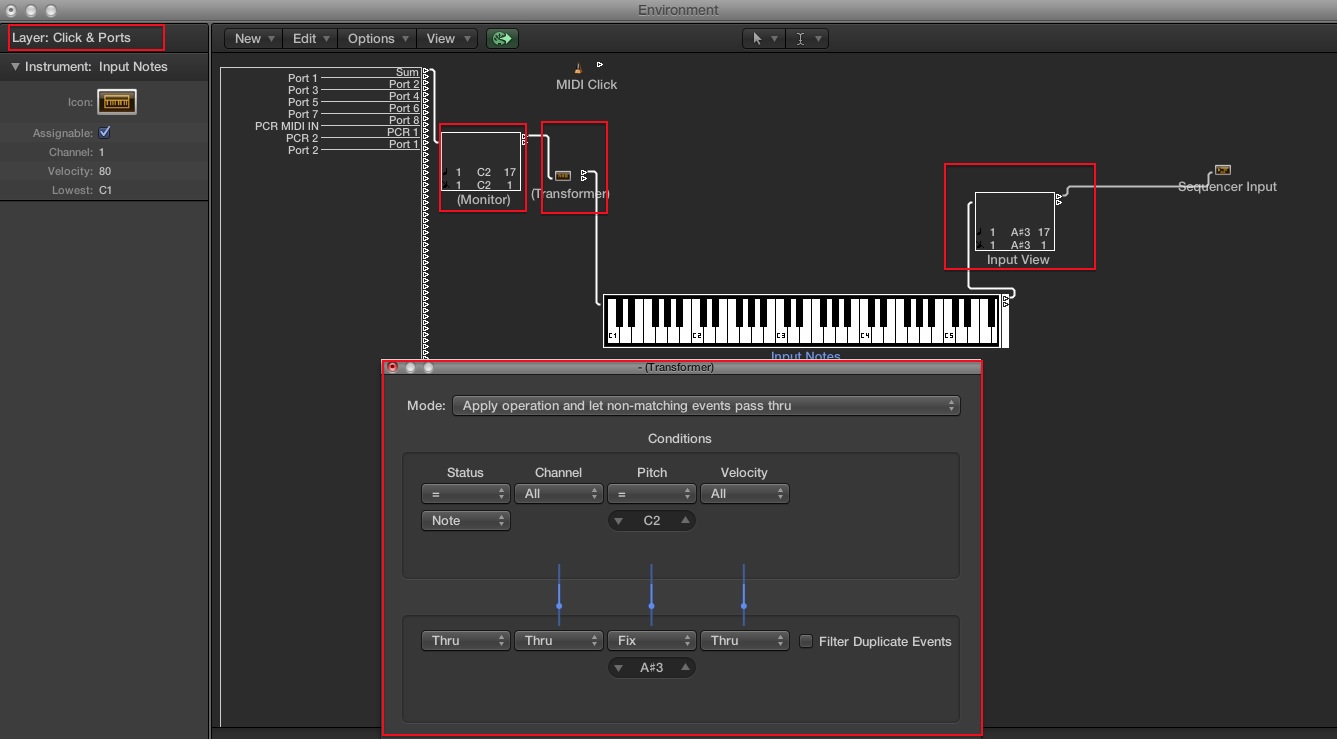
You will need to uncable this setup to work 'conventionally' say with a MIDI keyboard.
If you need to do more re-mapping at the same time, it could be easier to use the Mapped Instrument object.
CCT