I got mine to work. Here's what I did. Make sure deauthorize and iTunes is closed before you start. To deauthorize, in the text menu on top, click Store then click deauthorize this computer. It'll ask for username and pass. Once thats done...
1: Go to the Finder and select Go menu and Go To Folder
2: Now paste or type the following
~/Library/Preferences
3: Press the "go" and a folder the preferences folder will come up.
4. In the search area, type itunes
5. make sure you click the preferences search option (default is "this mac")
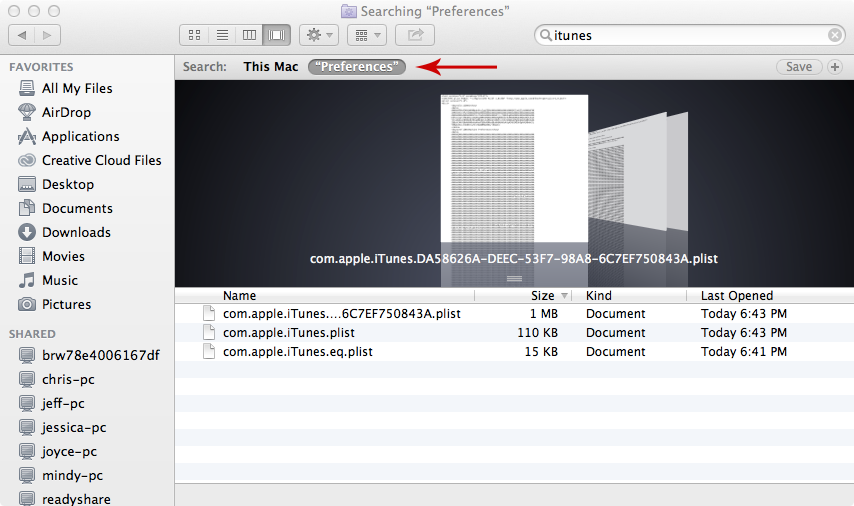
6. Select all and drag to trash. (the screen shot is after I got it working, there was a bunch more files than whats showing when I did it, just fyi)
7. Launch iTunes. It'll be like the first time you've run it, but you wont lose any music or anything. Agree to terms and conditions. Do not sign in yet.
8. Go to text menu on top and click Store then Authorize this Computer. It'll ask for login info then you'll see an authorized confirmation.
9. Text menu Store and Turn on iTunes Match.
It did its thing and was up and working.
Hope that helps!