To define keyboard shortcuts use the keyboard Preferences > Shortcuts panel in the Preferences.
- Create an Automatotor service, to open the folder you want,
- Install that service in your User Library "Services" folder (for example named "OpenPicturesFolder)
- Then bind that service to the keycombination you want.
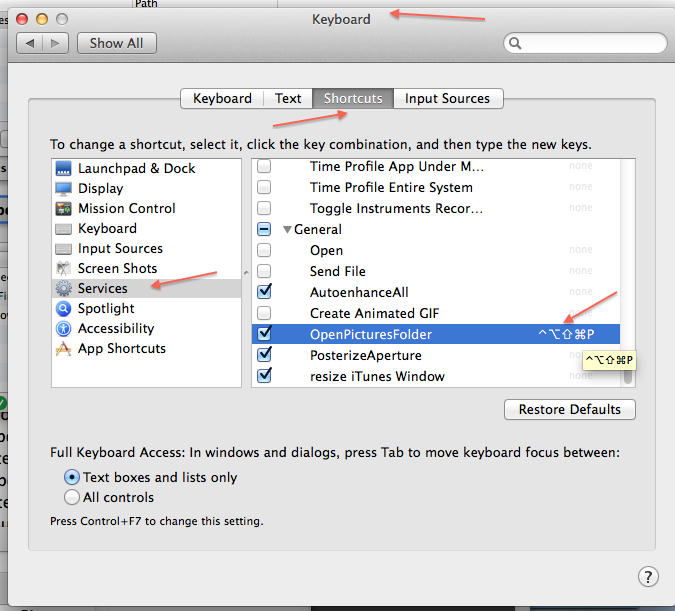
A simple service to open the "Pictures" folder could look like this:
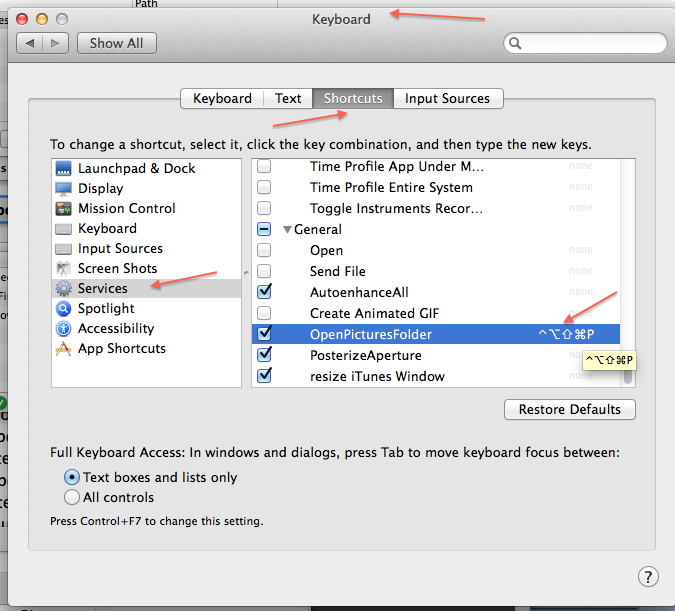
First, an action "Get Specified Finder Items" to select the "Pictures" folder,
Then "Open Finder Items" to open that folder.
You do not need to create a service, if there are already menu commands that do what yu want. Then simply bind the menu command to the key combination.
Good Luck
Léonie