Bob Timmons. People are asking what to do if Add WPS is grayed out. You keep telling them to do what they say the software is not allowing them to do.
Like this:
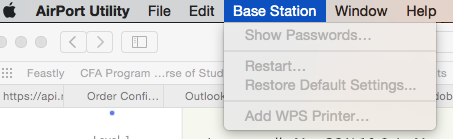
Maybe this will make sense to you:
" Mom I can't get in the house because the door is locked and the keyhole is blocked"
"Son use the key to unlock the door"
"I can't get in the house because the door is locked and the keyhole is blocked"
"Use the key to unlock the door"
"I can't get in the house because the door is locked and the keyhole is blocked"
"Use the key to unlock the door"
......
Why did they not just add the WPS button and charge us $2 ( is at all that much) extra for the royalty they are trying to avoid paying of this feature.
Morons.