OK, let's focus on the download problem for now. I'm going to go through the process in detail. Can you verify that this is what you're doing, and let me know at what point your process differs/throws an error?
In Safari, when you go to the Firefox website, and click Download, you should see the download pop down into the Downloads folder in the Dock, and the Downloads icon at the top right should progress with a blue bar. When it's done, and you click on the Downloads icon, you should see this:
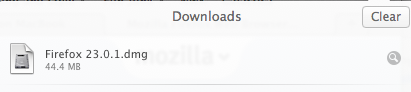
Double-click on the icon, and it should open a new window to verify the download - and should then open a window that looks like this:
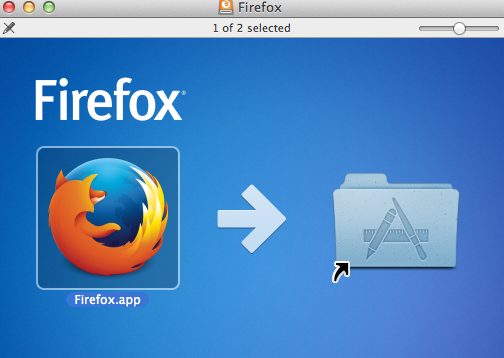
In theory you should be able to drag the icon on the left into the shortcut folder on the right, which will copy it to your Applications folder. If you already have an older version of Firefox there, it should give you a warning that you will overwrite that version.
If all that goes as above, and it still won't launch, I suspect a Firefox preference file is corrupt. We can look at that option if the above process fails.
Matt