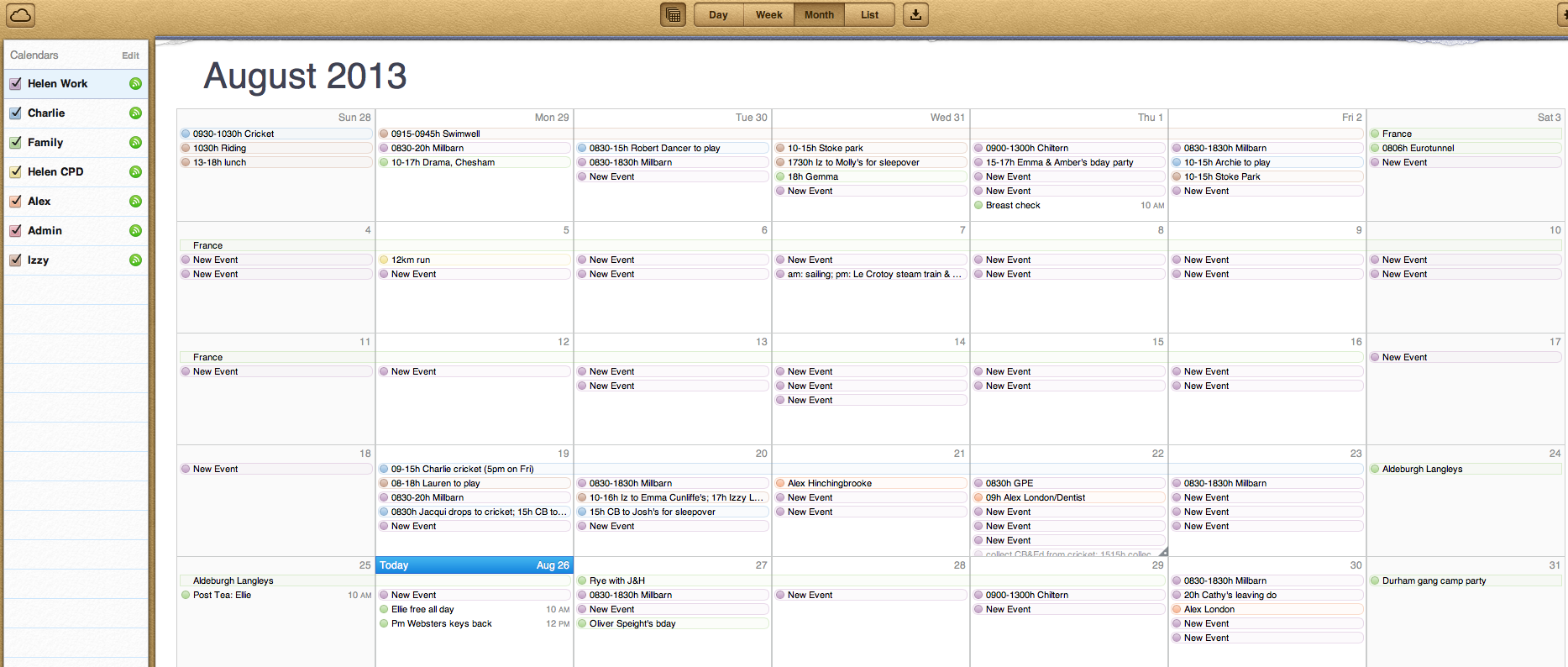Hello.
WetrocksMomma has described exactly the symptoms that I (and my wife) have been suffering from for some time.
This problem needs to be taken seriously by apple as I am sure my wife is not the only one who has wasted precious time entering events into ICal only to find that event after event is reverting to the default "new event". Usually happens after she has spent 1 or 1 1/2 hours entering events AND her husband has assured her it will not happen again because he has recreated profiles, reset ical on all devices then resynced with Icloud!!
Unfortunately I do not have a solution to offer but thought it might help to share my experience.
Our setup:
1. Until recently IMac and 3 IOS devices syncing to Icloud
2. Recently synced new Mac Air to Icloud and Ical
3. Running Mountain Lion on IMac and Mac Air
4. All updates been applied.
How we use ICal
1. We use the month view and ONLY enter events as All Day events so that events appear shaded in different colours on month view.
2. Events tend to be entered in medium to large batches (between syncs with icloud).
3. The calendar is shared with my Icloud account
Symptoms
1. Enter a large batch of events and post sync have reverted to "new event"
2. On a number of occasions events have reverted to "new event" in front of her eyes
3. Originally thought this was something to do with permissions on the IMac and specific to the IMac - HOWEVER today experienced exactly the same issue with the MAC Air - See August snapshot below.
4. Have not experienced this problem when events have been entered into IOS.
5. The same apparent randomness as reported by WetrocksMomma
Speculation/Theories to date
1. Devices have just got out of sync with icloud - However still happened even when recreated new profile and resynced Ical from Icloud
2. Something to do with file permissions on IMac - but now happening on a clean install on Mac Air.
2. Something to do with entering events in different Time zones by mistake - or something to do with different times on different devices.
3. Another Bug from Apple (similar to the very frustrating IOS calendar bug that crashed the IOS calendar if tried to view April 2013 if you had an all day event on March 31st 2013). Bug may be particular to those who enter a lot of all day events.
Can anyone help? Is there someone at Apple monitoring these threads who could investigate?
Has anyone had experience troubleshooting Ical and checking sync logs with ?
http://www.zdnet.com/blog/apple/how-to-enable-icals-super-secret-debug-menu-and- 14-day-weeks/12373
If this cannot be solved we have no choice but to abandon using Icloud/Ical altogether. A shame given that a simple shared calendar solution was what attracted us to Apple and Icloud in the first place.
Thank you for reading
Alex