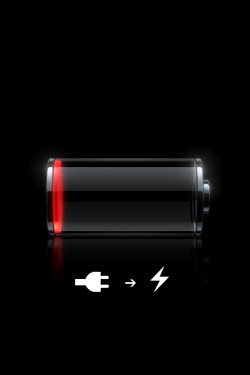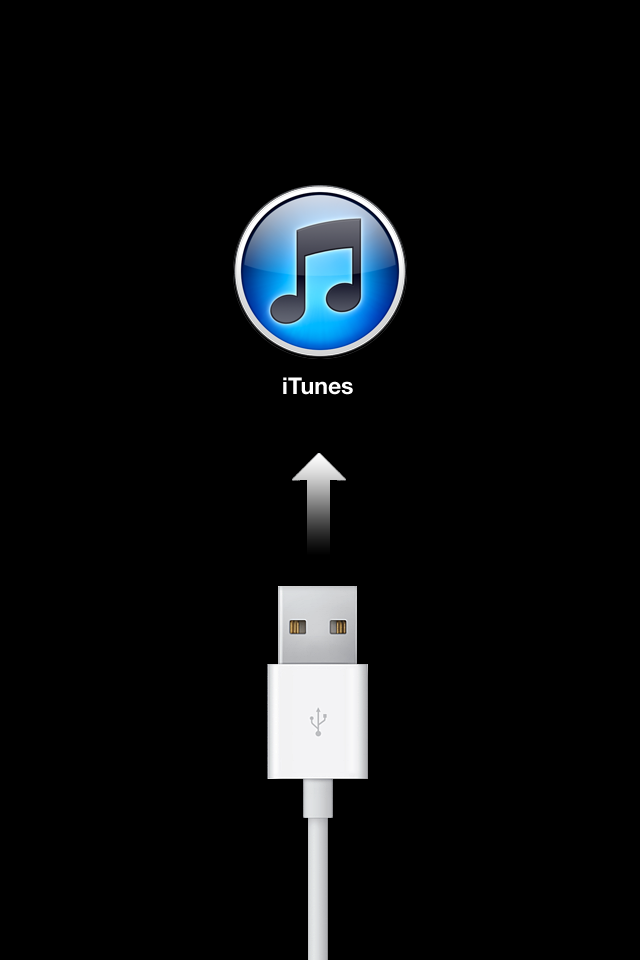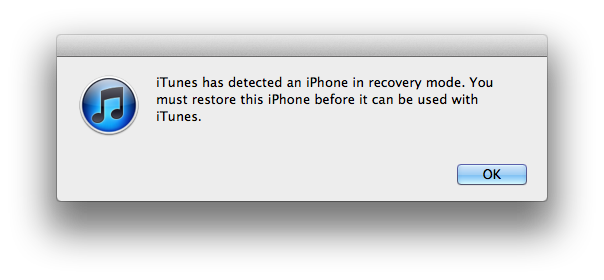My iphone 3gs is stuck on connect to itunes screen and it keeps looping with the apple icon screen if I try to reset it, can anybody help?
Please help??? I have tried the reset and it seemed to have made it worse, now it won't charge completely. Any ideas?
iPhone 3GS (8GB), iOS 6.1.4