IF the 4 is not required to enter your user password at sign-on...
EDIT: Just noticed that you're on OS X 10.4, so this exact sequnce might not work for you because I'm on OS X 10.6
As a temporary measure, you can probably use , System Preferences, Hardware, Keyboard, Keyboard and enable the Keyboard Viewer with the checkbox as shown below.
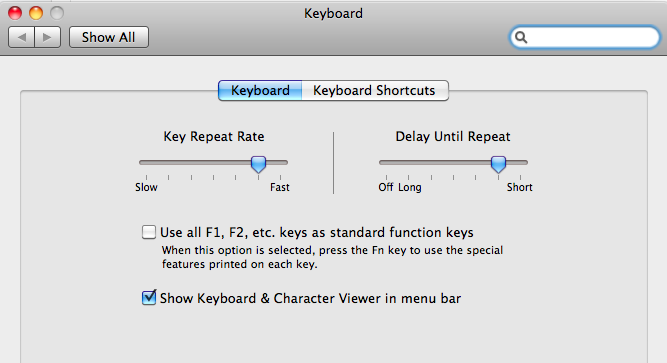
That will put an icon in the top menubar.
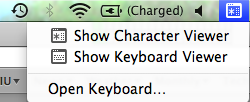
Then select the icon, and select Show Keyboard Viewer, and just click on the '4' when you need it.
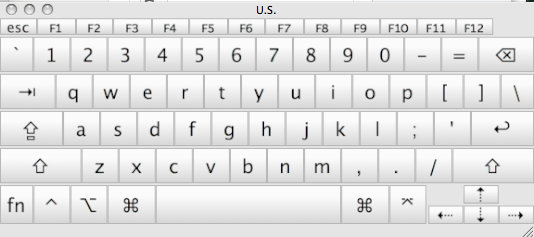
Other alternatives are to plug in a USB keyboard, or install a Bluetooth keyboard.
One final thought: If you are the only user, and security is not a concern, you could always type in the passwords into a TextEdit document and save it, then open it and copy/paste the passwords when needed.
Message was edited by: kostby