HI cp,
By "associate these cells to a fixed $ value," I assume you mean that fixed value will be added to the sum as each date in sentered.
Here are two examples, one showing the fixed amount in the adjacent column when the date (or anything) is entered in column A, the other showing only the total.
Both use a second table to hold the fixed value, making it easy to edit, if necessary.
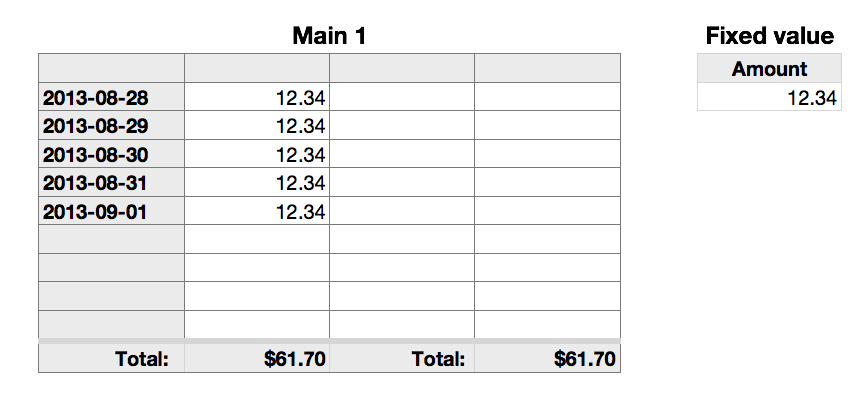
Formulas:
(Method 1)
B2, and filled down to B10: =IF(LEN(A)>0,Fixed value :: A$2,"")
LEN(A) returns the length (in character) of the entry in the cell in this row of column A. If anything is entered, the IF condition is TRUE, and IF returns the value in A2 of the smaller table. If nothing has been entered, the condition is FALSE, and IF returns a null string to the cell.
B11: =SUM(B)
Row 11 is a Footer row, and is not included in the cells to be summed.
(Method 2)
D11: =Fixed value :: A2*COUNTA($A)
COUNTA counts the number of entries in column A of the Main table, then multiplies the fixed value in the small table by the result of the count and returns the result.
This formula may be placed in any cell.
(Both methods)
The cell reference to Fixed Value::A2 (or Fixed Value::A$2) may be replaced with the actual value, and the second table eliminated, if desired.
Regards,
Barry