Enable "Sharing".
In iPhoto 9.4.3 this works well between different accounts on the same computer.
In the iPhoto Preferences > Sharing set "Share my Photos".
And your wife should enable "Look for shared Photos".
She will then be able to browse your shared photos from the "Shared" section of the source list.
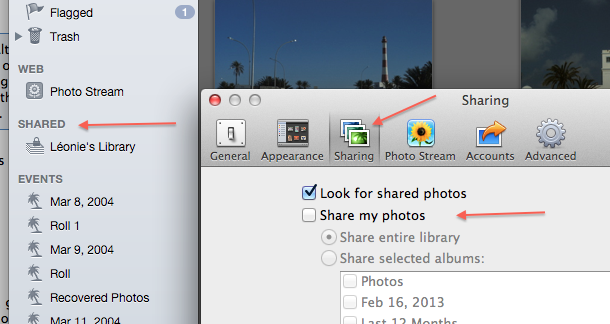
One thing to note: You both have to be signed into your respective accounts for this to work. Your wife can only browse your iPhoto library, while iPhoto is active in your user account. So she will have to log into her account by fast user switching - don't quit iPhoto and log off, when she starts working from her account with her iPhoto library. While she is browsing your iPhoto library, you will see this warning, if you are trying to quit iPhoto.
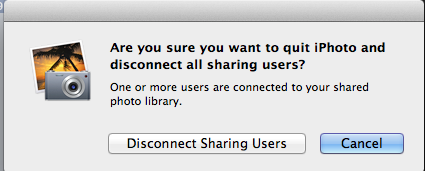
Regards
Léonie