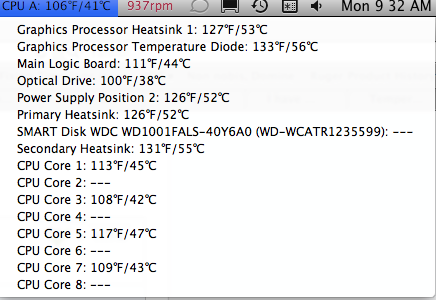It seems to take several hours before it appears. So, when it sits for a while, they start showing up.
That could indicate a heat issue affecting the video hardware. Some things to mitigate heat are:
1) Clean the air intakes on the bottom of the computer. It's surprising how much lint can accumulate there.
2) Make sure nothing obstructs the long exhaust air slot at the top of the iMac's back panel. The back of the computer case should be 6-8 inches (150-200mm) from any object such as part of a workstation.
3) Be sure people are not stuffing books and papers between the workstation and the bottom of the computer.
4) That model iMac came with disks. Find the one that includes Apple Hardware Test and run it. If you get an error, report it to us. Error codes that include "SNS" indicate a sensor problem. Codes with "MOT" suggest a fan motor is failing or has failed
5) Review this Apple article to learn how to check if a runaway background process is using too many processor cycle and running up the temps:
http://support.apple.com/kb/TS1473
6) Get a temp monitoring utility to see how hot various components are getting. I like Temperature Monitor:
http://www.bresink.com/osx/TemperatureMonitor.html
It puts the temps in your menubar so you don't have to invoke Dashboard like some other temp monitors require. Here is what my Mid-2010 27-inch 2.93ghz quad-core i7 reports with Mail and Safari open, and about 16 tabs running in Safari: