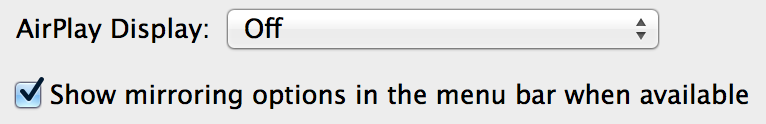Can't Use Airplay.. Icon not appearing on macbook air or iPod 5th gen.
So I just bought the new macbook air 13' about a week ago. And apple tv also. I can't seem to get them to connect. I can't see the airplay icon at top of the screen nor is it available in display under system preferences. It says 'No Device Detected'.
Both apple tv and my macbook are connected to the same network. I have restarted the router, apple tv and my mac a few times and still it hasn't appeared. I've updated apple tv. But I was wondering if I'll need to update the os x? curently I have version 10.8.5. Do I need the os x mountain loin? Or does it matter?
Also I've tried connecting my ipod (5th gen with ios7) but it isn't appearing in the control centre. Does anyone know what I should do?
Oh I've already checked apple support/ troubleshoot but I still didn't work.
Thanks 🙂