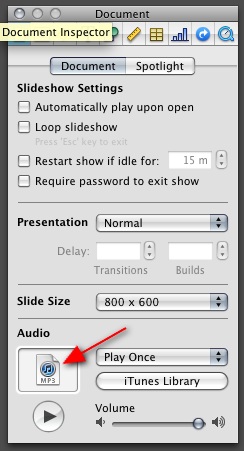"select all" to check there is no other sound files placed on the slide, it may be hidden behind other objects (command A)
If you are certain the sound is from a file that was placed on a slide but it stills plays, copy individual objects on the slide then delete the slide and create a new replacement slide, pasting back the objects.
In Keynote, individual slides do not have a "soundtrack", rather, slides contain individual sound files.
The "soundtrack" is located in: Inspector > Document > Audio
to remove the soundtrack, drag it out of the sound well: