Hello Tori,
Thank you for using Apple Support Communities!
It sounds like you want to download the purchase you made with your AppleID in the iTunes store to this computer. This should help you get that content downloaded:
iTunes 11 for Mac: Download previous purchases from the iTunes Store
http://support.apple.com/kb/PH12283
- Click iTunes Store near the top of the iTunes window.
- Click the Purchased link at the right of the iTunes Store homepage (below Quick Links).
- In the page that appears, select a category.iTunes shows you which of your purchases are available for download. You can view all of your past purchases, or just the ones not currently in your iTunes library. Items already in your library aren’t available for download.If you select Music, you can view your purchases by song, artist, or album. If you’re viewing by album, click an album to see which songs on it are available for downloading.To search for an item, type its name or a keyword in the search field, and then press the Return key to view your search results.
- To download an item, click its Download button
 .To download all available items, click Download All.
.To download all available items, click Download All.
You can also download previously purchased music, movies, and TV shows by clicking the Download button next to an item in your iTunes library.
If you see them there, but the cloud icon is grayed out and not clickable, I would search your library for the track names or album name to help find them if needed:
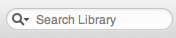
You can quickly locate items in your library or a playlist.
As you type, iTunes displays a list of items that match the criteria you entered. To see your search results in the main iTunes window, press the Return key.
Note: The search behavior has been enhanced in iTunes 11. If you simply start typing, your search results appear in a menu under the Search field, listing the songs, albums, movies, or apps that include those search terms. If you press the Return key, the then category-specific results will display in the main iTunes window.
From: iTunes 11: Frequently used features
http://support.apple.com/kb/HT5649
All the best,
Sterling
