I'll disclaim that you should visit an Apple store for more expert advice before purchasing. Here is what I found.
I tend to go into to much detail when doing this kind of research so here is the executive summary:
- Three external Thunderbolt displays are supported on the MacBook Pro (MBP) 15" but not the 13".
- There appears to be more than sufficient bandwidth to drive thee external displays.
Either with all on one Belkin Thunderbolt™ Express Dock (BTED) (likely)
or as a fall back with one or more on the other MBP ports (of which there are many).
========= ======= ========= =========
Does the MBP itself has the capability to drive that many screens or do well at it?
I asked Ask Apple if the MPB would support three external Thunderbolt displays. They said yes!
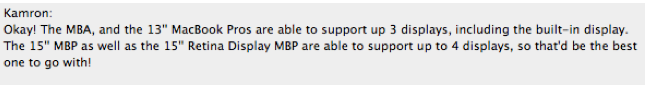
So that indicates it will support three external non-Thunderbolt displays and I expect there will be sufficient bandwidth.
========= ======= ========= =========
http://www.apple.com/thunderbolt/
10 Gbps out + 10 Gbps in.
http://www.apple.com/displays/
A non-hub configuration would be using a combination of theThunderbolt port, the Mini Display port or the three USB 3.0 ports, but that does not meet your docking station needs.
BTED: http://www.belkin.com/us/p/P-F4U055
• 1 Thunderbolt port to connect Thunderbolt devices (Daisy-chain up to 5 devices through one port)
• 3 USB 3.0 ports (data transfer at 2.5Gbps max)
Since you want a single-connection docking station, with the BTED you could connect one to the Thunderbolt port and two to a USB 3.0 port, leaving one USB ports for other uses.
========= ======= ========= =========
Argument for sufficient BTED bandwidth:
USB 2.0 to DVI converters are common.
Thunderbolt output is 20 times faster than USB 2.0,
so you should have lots of bandwidth to spare,
if USB 2.0 is fast enough for your display needs.
USB 3.0 to HDMI and/or DVI is also an option.
For output, each 2.5 Gbps BTED USB 3.0 port is 1/4 the speed of a Thunderbolt port.
However, given USB 2.0 is 0.5 Gbps you will not need the full 2.5 Gbps for each of the displays.
Lots of built in MBP ports: http://www.apple.com/macbook-pro/features/
A fall back position is putting the three external monitors on a combination of the Mini Display, Thunderbolt, Firewire, and/or dual USB 3.0 ports.
Have fun configuring this. Ask Apple about three non-Thunderbolt external displays before proceeding.