Hi Bengt,
Thanks for your help. I have a similar problem. But I don't understand your explanation:
1) "Trash the preference files while application is Not Running." Where are the preference files?
2) "try switching off the Local Mobile Backup in Terminal copy/paste sudo tmutil disablelocal". Where exactly is the Local Mobile Backup?
Sorry, I'd appreciate it if you would explain in simple layman terms as I am new to iMovie and not very well-versed with MacBook's System Preferences.
Thanks
Regards,
James
OK
1. Most of us here are laymen's here - Users trying to help other Users
a.
2. "Trash the preference files while application is Not Running."
a. Turn off - cmd-Q - the program running e.g. iMovie - else will not Trash pref file work - old ones will stay
b. You do like this
• Delete iMovie pref. file
iMovie pref. file resides - Mac Hard Disk (start-up HD)/Users/"Your account"/Library/Preferences
and is named. (one or more of these)
com.apple.iMovie.plist
com.apple.iMovie3.plist
com.apple.iMovie7.plist
com.apple.iMovie8.plist
com.apple.iMovie9.plist
com.apple.iMovieApp.plist
and also find and move this to desktop too
com.apple.iApps.plist
While iMovie is NOT RUNNING - move this/these file/s out on to desk-top.
Now restart iMovie.
If You run Mac OS X.7 or more - then the Library in the User-account folder is invisibly and need to be set to be viewable.
IT IS NOT in the Library on Root level (when opening MacintoshHD - first window = root level)
( It can be done like this: Open Terminal, then enter: chflags nohidden ~/Library
Press return, then restart, and it will always be visible until the next major update, when you do the same thing again. )
or - do like this.
On the Finder window at the top left of the screen,
Hold down the Option key and clicked on Go.
This allowed You to see the Library folder and select it.
Then keep the Option button pressed down in order to see and select the Library folder.
Once found it, You are able to navigate to the iMovie preferences file and move it to the trash. iMovie then start’s up fine!
2) "try switching off the Local Mobile Backup in Terminal copy/paste sudo tmutil disablelocal".
Where exactly is the Local Mobile Backup?
This is an advice from Karsten Schlüter - and as You see on the top ten list - He is very valid.
But to the exact function - I have not the slightest.
BUT - How You do this.
• On Your Main Start-Up Hard Disk
- there is a folder - Applications (Programs)
- and in this there is a Folder - TOOLS -
- and here You find a Program named - Terminal - Opening it and You'll see a window resembling this (except bengt $)
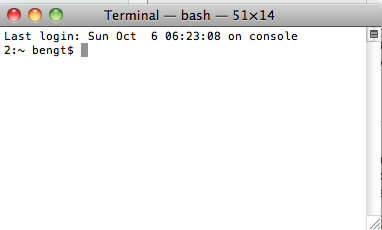
Here add the line
sudo tmutil disablelocal
and press ENTER-key
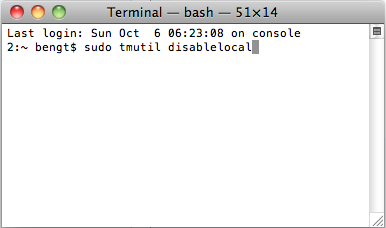
Karsten use to know what he suggest - so I feel comfortable with this advice - BUT can give no guarantee what so ever !
Also I've not got the code - to un do this if necessary - most probably Karsten know how.
Yours Bengt W