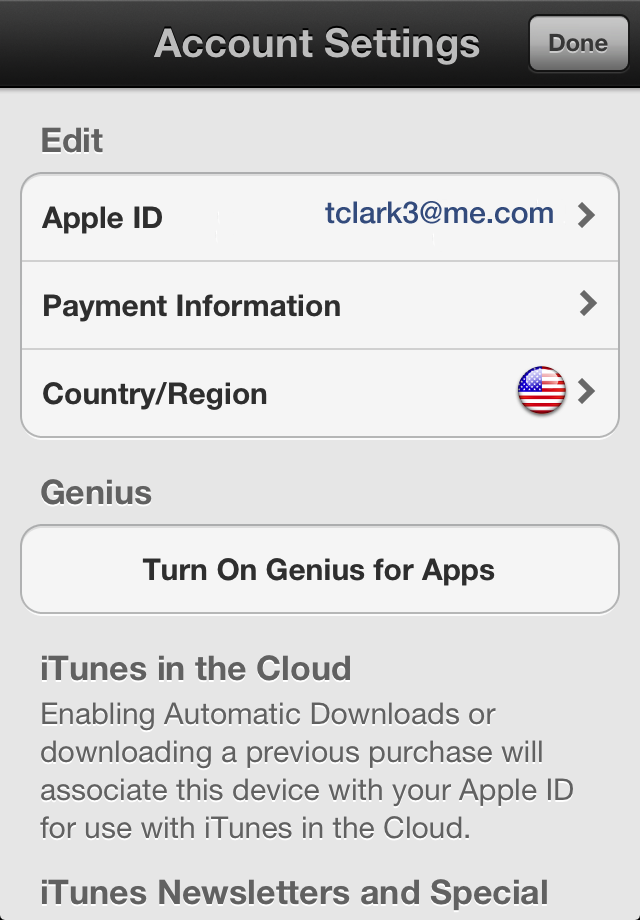Recent safari search has created an error for update service
Recent search abroad to see if I could purchase a cd from a foreign music service has resulted in my iPad thinking it is in New Zealand. Now each time I try to update my apps, it errors stating that iTunes account is not valid in New Zealand and requests that I change it. Can someone direct me on procedure to let the iPad know that I don't live in New Zealand, and would like to update my apps from within the USA, where I actually live?
iPad, iOS 7.0.2