The organization is all screwed up and I am getting very frustrated because I do not want to lose my counts and playlists but I am at a lost of what to do.
I have it set to organize automatically. But for some reason stuff, my music has never been neat and the other folders are not as neat as they could be.
I tried unchecking and rechecking to organize it tonight and that did not work. I tried moving the location of my iTunes directory in preferences to have it on my main drive and that failed as well. It was showing all of my music but it was all in iCloud or Match.
I am beyond frustrated and would just like to get my entire library straightened out, have everything I have neat, and not lose any playlists or play counts.
Is there anything left I can do?
EDIT
To take it one step further, everything seems to be moved to my Music/iTunes directory but there is no iTunes xml or whatever is supposed to be there. 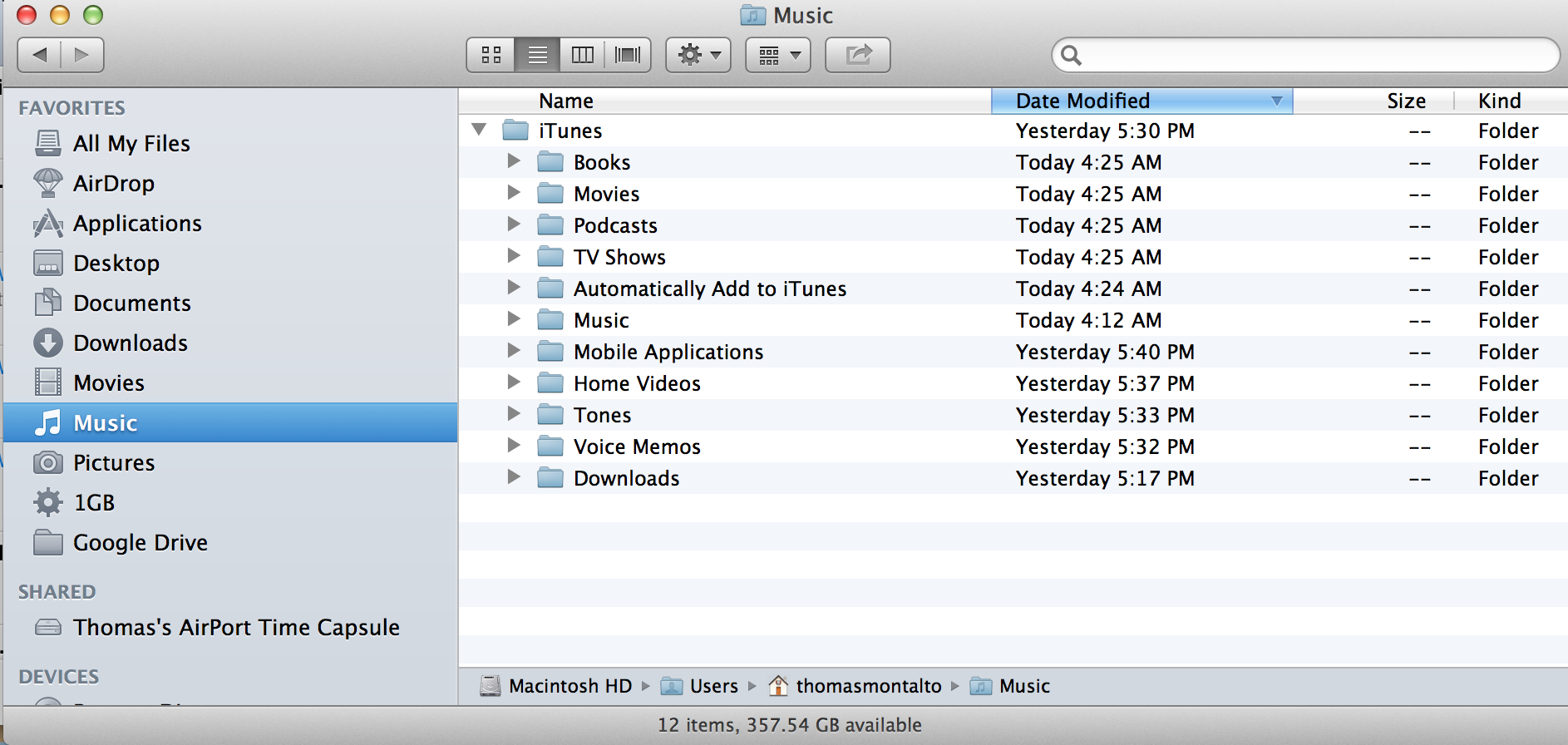
The iTunes folder is also still on the external hard drive even tho it was copied when I changed the location. It looks like the iTunes files were not moved tho and iTunes has no clue the library was moved the other location.
My plan was to move the iTunes library to the default location to help organize it and then move it back to the external.
