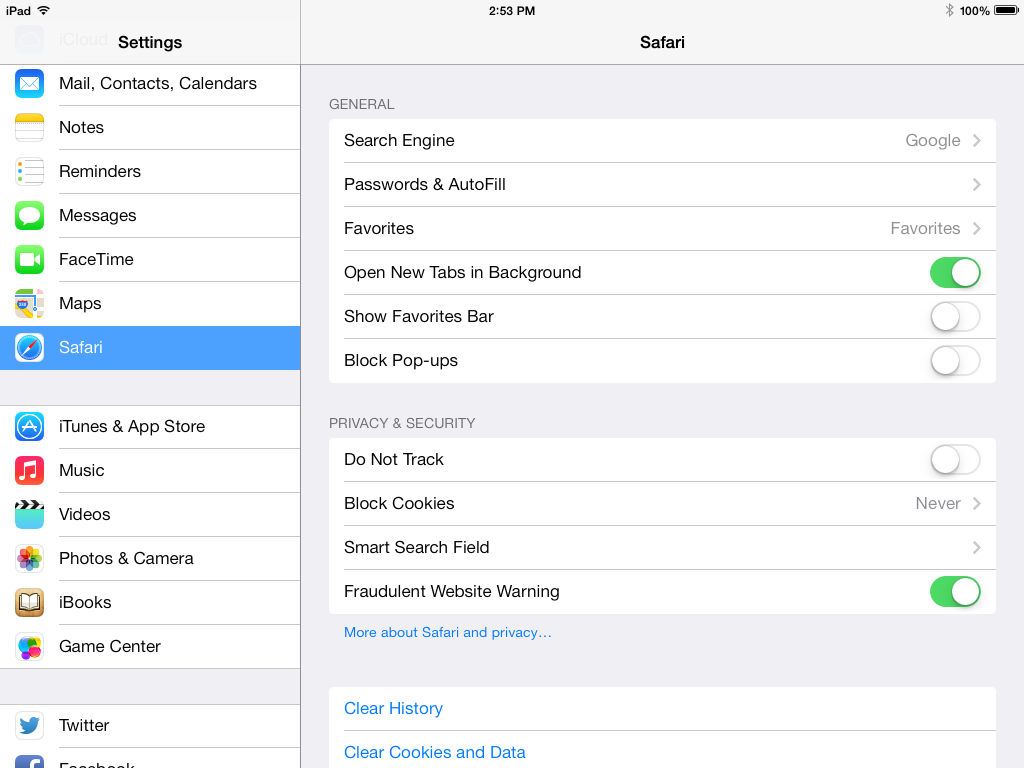It is occuring on any site that requires a cookie, for i.e. logging in, etc. including being able to use my ipad to enter info here. I had to use work computer then my laptop and home to reply to you.
Never had this problem untill immediatele after I did the last upgrade.
Yes, I double checked settings as I searched out similar problems and tried out all suggested ideas to make it work. No none of them worked.
I have attached a couple of screen shots. Yes it only shows the gmail website, but I can't log in to my msn, banking info, etc via ipad anymore.
I came to my conclusion after eliminating all other possible problems, that I could think of or find on the net.