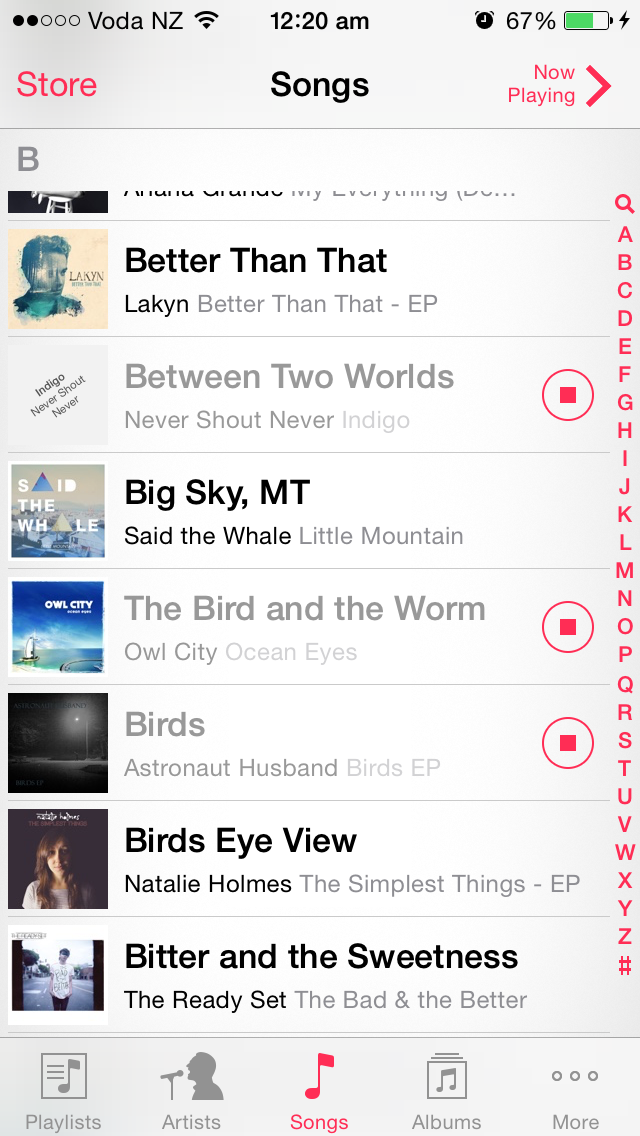
Okay, so I'm having the same problem and it is very aggravating (big fat understatement, but yeah *insert colorful language here* aggravating.)
The whole 'creating a playlist with all your songs' doesn't even work for me as my iPhone now won't even sync playlists from my computer. I have only gotten this problem since the download of iOS 8.0.2, and I use a 5C iPhone.
Not only does this syncing problem affect files that were perfectly fine before, but it also messes up recently downloaded songs.
I've been trying to avoid this by finding music I've purchased in the 'purchased' section of the iTunes store, but this results in me only having a couple of songs I want, and this is what iPhones are supposed to be designed for, right? MUSIC.
So it would be awesome (understatement) if someone could fix this in future updates or I swear I'll go crazy.
I just spent three hours trying to fix some of my skipped songs but to no avail. I tried just syncing them, and some have been fixed, but it tends to mess up others and it's a terrible cycle of re-syncing up to 100 songs over and over.
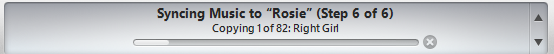
Note: If it helps my computer runs on windows 8.
