Lets see if i can explain this:
Safari opens to a list of favorites. They are presented in little squares.
This is the base blank page Safari starts in. You type in the address bar at the top to search for anything you want using the search engine set for it in Settings->Safari->Search Engine
This page is not Google, its simply a launch page that can have your most visited sites for easy access.
If you only have one page open and its this blank page, then you can't close it as there is nothing to close. This is the base starting page for Safari now.
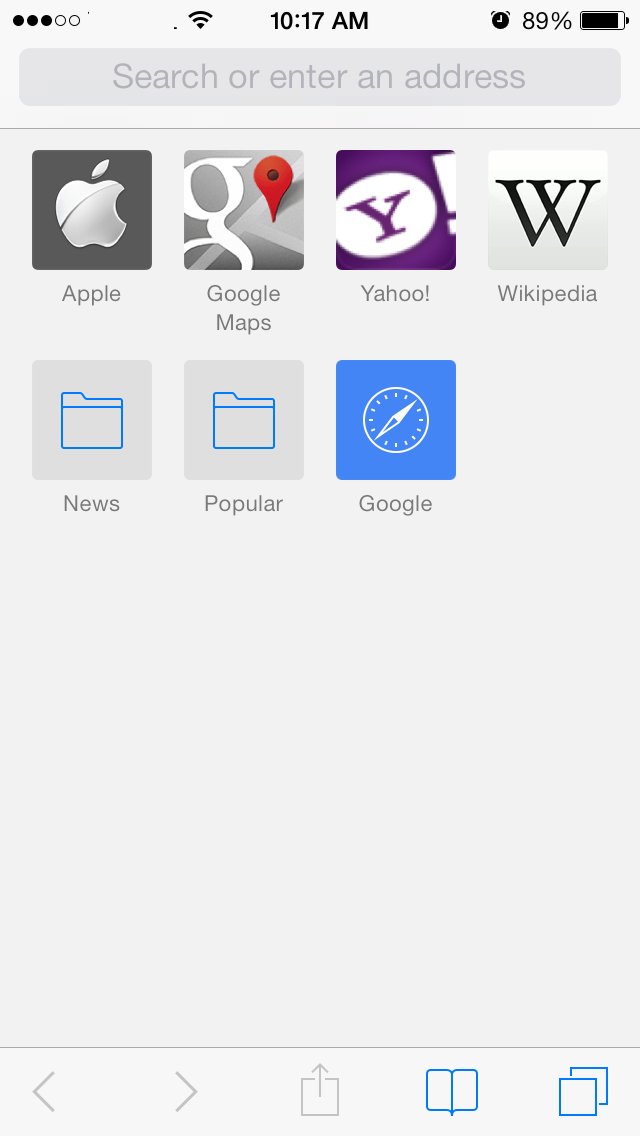
You can remove the shortcuts from this page if you don't want them by tapping on the book icon to open Bookmarks, and then on Favorites and then swiping to the left to bring up the Delete button to remove them.