Hello there, Alipin.
The following Knowledge Base article provides some very good recommendation for your very issue:
Wi-Fi: How to troubleshoot Wi-Fi connectivity
http://support.apple.com/kb/HT4628
Specifically:
- Streaming movies may skip or pause.
- iTunes or other downloads may take an unusually long time to complete.
- Webpages may not load quickly.
If Internet access is slow on your computer, confirm your network supports the correct Wi-Fi standards. 802.11n provides the fastest Wi-Fi speeds. Other standards are fast, but you should confirm that your computer is using the fastest protocol available.
- Hold the Option key while clicking the Wi-Fi menu .
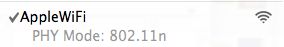 The PHY Mode line shows the protocol your computer is using to join the Wi-Fi network. If this does show the expected 802.11 protocol, you should check the settings of your Wi-Fi router. Consult the manufacturer of your router for information about configuring it.
The PHY Mode line shows the protocol your computer is using to join the Wi-Fi network. If this does show the expected 802.11 protocol, you should check the settings of your Wi-Fi router. Consult the manufacturer of your router for information about configuring it.
- Disable other active network services. Active network services consume a portion of the available bandwidth. Examples of these include file servers, video streaming, online games, and so forth. When these are in use, they may cause other services to slow down. Try turning off unused network applications to increase the speed of other applications. Be aware that other computers or devices connected to your network may also contribute to poor performance. If you are not sure if a computer associated with your Wi-Fi network is causing poor performance, try turning it off or disconnecting it from the network.
- Use WPA2 Authentication, if available. The WPA2 authentication mode meets the highest standards for Wi-Fi compliance and should be used to provide the greatest speeds for modern Wi-Fi networks. Other authentication methods may reduce performance of your Wi-Fi network. In order to change the authentication method offered by your Wi-Fi router, you will need to contact the manufacturer.
- Check your range to the Wi-Fi router and reduce the effect of interference. If your computer is too far from your Wi-Fi router or your environment has too much Wi-Fi interference, then your computer may not detect the Wi-Fi network properly. The easiest way to check for range limits with your Wi-Fi network is to move your computer or your Wi-Fi router closer together and make sure that there are no obstructions (such as walls, cabinets, and so forth) between the router and your computer.See Potential sources of wireless interference for more information about interference and solutions.
- Try connecting to a different Wi-Fi network. If your computer works fine when connected to a different Wi-Fi network, then the issue may be related to your network router or ISP. In that case, contact the manufacturer of your router or your ISP.
Thanks for reaching out to Apple Support Communities.
Cheers,
Pedro.
