You may want to find a consultant or buy a new machine.
write down your passwords on a piece of paper & store in a secure location.
Did you turn on filevault?
I an not familiar with this message. Seems to be saying that your files could not be found.
Run disk utility to repair the disk.
How to create a new admin id.
I suspect disk corruptions.
verify & repair your startup drive
To verify & repair you file system on the startup drive, you will need to run disk utility from you installation DVD.
This article will tell you how to get to disk utility. Once in a disk utility, you can go and attempt to recover the disk.
http://support.apple.com/kb/TS1417
To repair your startup drive, you will need to run disk utility from your startup DVD.
Mac OS X 10.4: About the utilities available on the Mac OS X 10.4 Install DVD
http://support.apple.com/kb/HT2055
How to run disk utility from your startup DVD.
- Insert your startup DVD into your reader. Power down your machine. Hold down to the c key. Power on your machine. This will bootup your startup DVD.
- This will bring you to a panel asking you for your language. Pick your language.
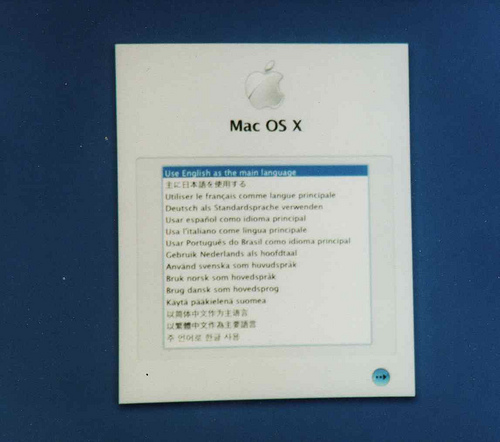
- You you come to the Install Mac OS panel. Do not install.
- Click on Utilities menu item. This will give you a pulldown list of utilities.
- Click on the disk utility.
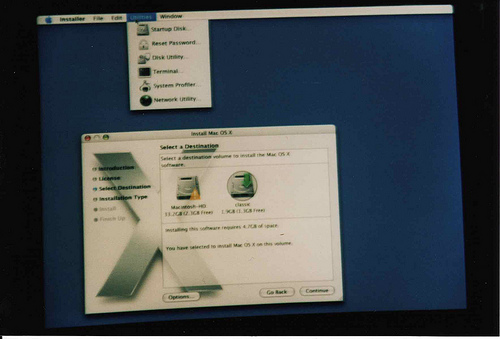
- You are now in disk utility. Pick your disk. Click on repair it should be on the lower right of the panel.

- Once the repair completes successfully, you should update your permissions.
Get the Mac to set up an additional administrative account. You can then change the password on your old account.
Start with your computer power off. Hold down command-s. Power on your computer.
Type in the following:
The first two commands will depend on your release of Mac OS X. Look at what is typed out in the console to determine the exact format.
# Type the follow two instructions to access the startup disk in read/write. Press return after each command.
# in case of partial success repeat this command until errors go away.
/sbin/fsck -fy
/sbin/mount -uw /
cd /var/db
pwd
#List all files. The l is a lower case L.
ls -a
#The move command acts as a rename command in this format.
mv -i .applesetupdone .applesetupdone.old
# reboot your mac
shutdown -r now
Once you've done that the computer reboots and it's like the first time you used the machine. Your old accounts are all safe. From there you just change all other account passwords in the account preferences!!
Limnos adds detailed explainations:
http://discussions.apple.com/message.jspa?messageID=8441597#8441597
The above the idea came from a post by JoseAranda at September 9, 2006 3:48 AM
http://www.askdavetaylor.com/how_do_i_reset_my_mac_os_x_admin_root_password.html
You will need to scroll down to see this post. Search for applesetupdone
This method is mentioned in an apple support page without giving an explanation.
Once you have a new administrative account, you can change the password of your old administrative account
blue apple > System Preferences > Accounts
