The .dv videos that will NOT play:
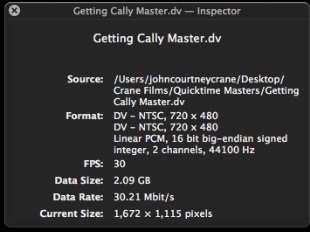
I suspect you may have a number of problems here. The first is having elementary DV and PCM audio streams in a DV stream file container. (I.e. DV/DV audio and video stream data is normally stored in the DV file container while DV/PCM data is normally wrapped in the MOV file container.) The second problem is the fact that the DV video seems to be missing the aspect ratio "aware" information. As you can see from the playing file, the format line should read either
720 x 480 (640 x 480)
or
720 x 480 (853 x 480)
Based on this, I am wondering how old this file may be and/or how it was captured. (I.e., the playback problem may be due to file container not being compatible with the QT X player which, in fact, relies on an embedded aspect ratio parameter rather than the QT 7 embedded "Current Size" setting and is not expecting PCM audio to be contained in a DV stream file container.
In addition, there is a question (at least for me) as to whether the DV video streams are embedded sequentially or as alternative video tracks. (I.e., if you have QT 7 Pro installed, please post a copy of the "Properties" window.
Not sure if this will work, but if I had a copy of the non-playing file, the first thing I would try would be to open the file in MPEG Streamclip and re-save the data to a "real" MOV file container to see if it would then be playback compatible with the QT X player app.
Could I be missing the codec component? Is there a way to check?
Not very likely if any files play have the same video compression format. Had the non-playing files been encoded with one of the HD DV codecs, then yes, that might have been a possibility whould could have been checked.
Exported out to a .dv file. Format exact same as the working one above. Plays fine.
Of course. You exported the audio and video as a DV compressed data in DV stream file container. Thus, both the file format and compression format are now QT X compatible.
The container is a .dv. I did rename it to .mov at one point to see if that helped but got the same result.![User uploaded file]()
![User uploaded file]()
Of course. Changing the file extension is like calling a cup of coffee a glass of coffee—i.e., the coffee is still in a cup. Basically, this only works if the data in the container is already compatible with the file container and the container is compatible with the player. For instance, H.264/AAC compressed data will play in either QT 7 or QT X players whether it is in an MOV, MP4, or M4V file container. On the other hand, "muxed" MPEG-2/AC3 data won't play in the QT X v10.2 player with a VOB file extension but will play if you change the extension to TS or MPG. On the other hand, the VOB or MPG file (with the QT MPEG-2 playback codec component installed) will play in both QT 7 (without audio) and MPEG Streamclip while the TS file won't open in the QT 7 player but plays fine with audio in MPEG Streamclip.
I do have a DropBox folder.![User uploaded file]()
![User uploaded file]()
If you also have an online DropBox account, then yes, that would be a good method for posting large files. You then only have to post or email the URL to the people you want to have access to the data.
