Thanks Rene! That got me thinking that I didn't test spell check with a new document (where I hadn't set the languages before). It looks like Pages 5 detects the language automatically and changes the spell-checker. Check this out:
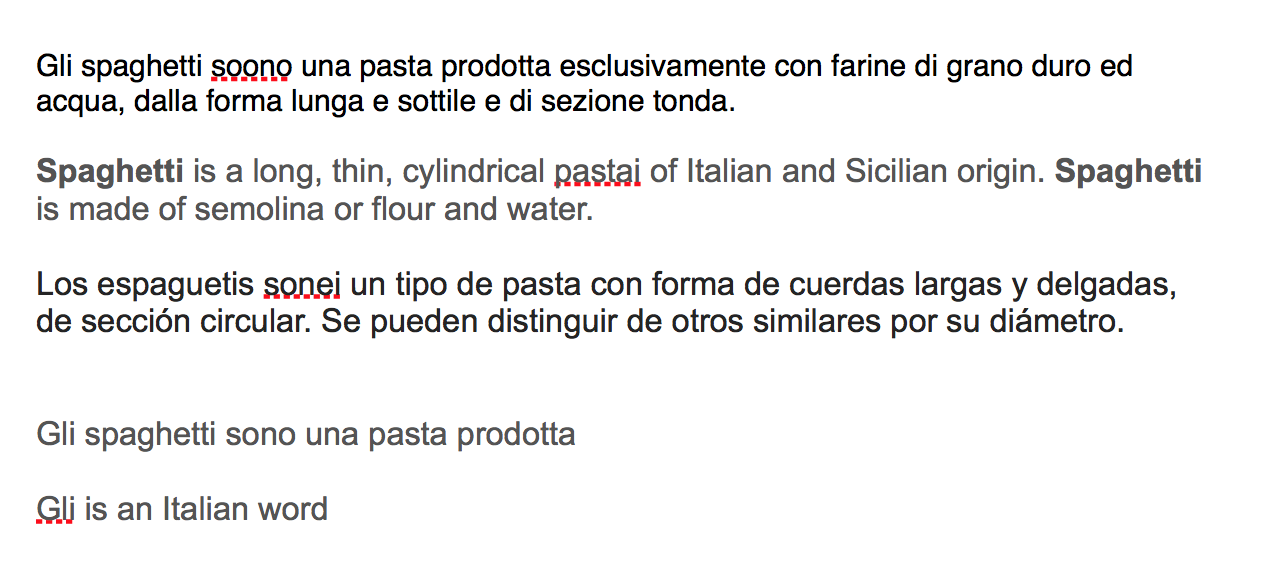
I pasted the first three paragraphs from wikipedia articles and then mispelled one word in each paragraph. Pages found the misspelled words but did not underline the rest.
Then in the last two paragraphs (which I typed), you can see that "gli" was NOT underlined in the Italian sentence but WAS underlined in the English one. I guess this explains why there's no setting for it. It is automatic now.