Thanks for your reply Jerrold. As you said previous version of numbers never did sort what I would call proplerly. When you sorted by date you then had to grab the formula at the top of the spreadsheet and drag it down so that it filled in the cells correctly and the calculations were correct after the sort.
That said other tables on the same sheet would keep to the correct cells on table 1 after it was sorted.
Following the new update I sorted on date and hey, the calculations were all good without any further work, however the calcuations on the other tables on the same sheet were all over the place.
It seems as though the sorting problem has been moved from one table to the other !
Even if table 1 is sorted table 2 should still reference the cells before the sort and not emtpy cells or cells with the wrong data,
I have put together a simplified version of my spreadsheet
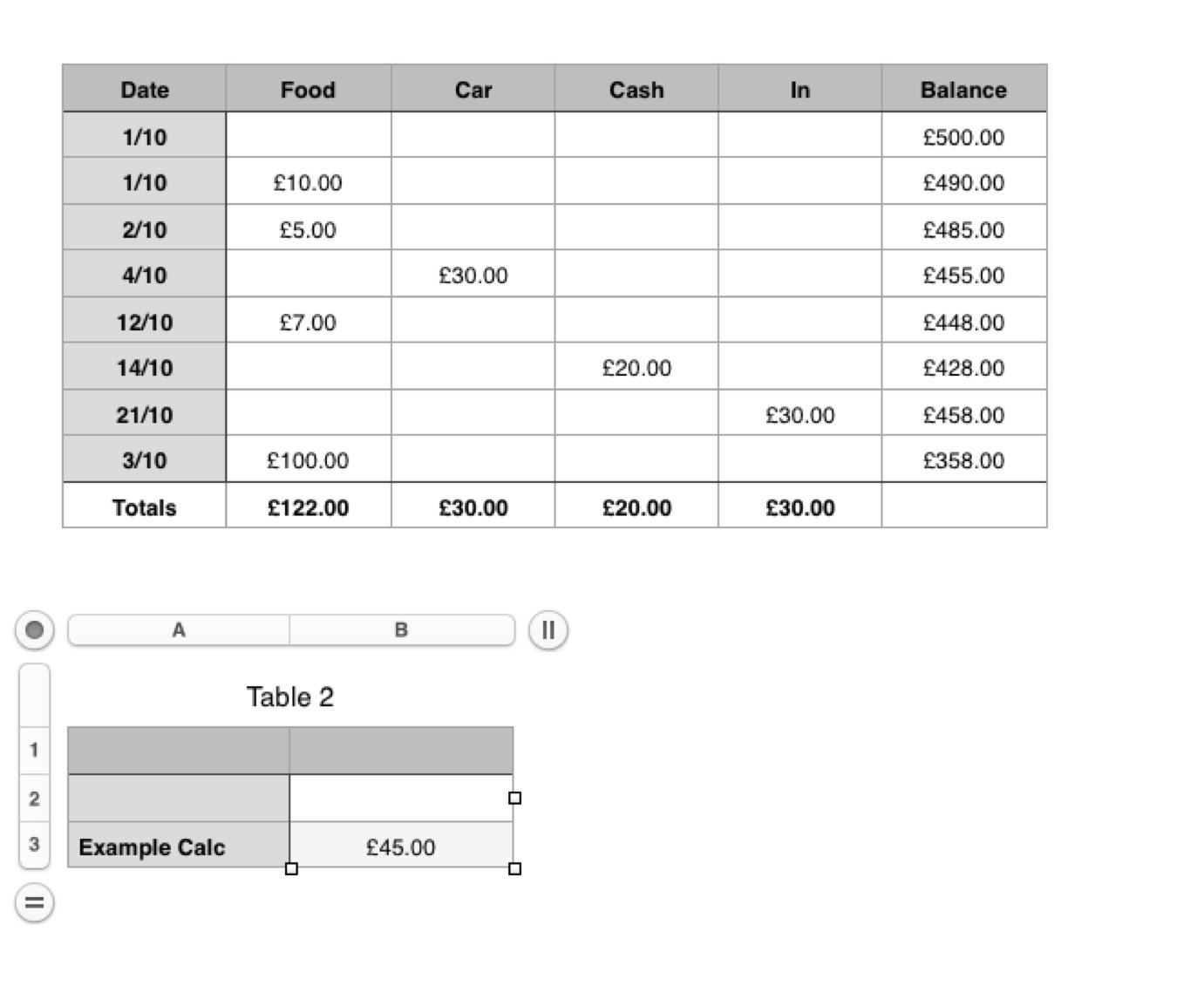
My last entry in table 1 is for Oct 3rd, when I sort the table the balance is correct now without further work, but the total in table 2 changes to reflect the new sorted numbers on table 1. Before the upgrade Table 2 would still give £ 45 by sticking with the cells regardless of there new position, but now it will give whatever is in the first 3 cells rather than what it was referencing before the change.
I hope I have explained my problem ok
Thank you