I have already tried all of that with no such luck!
I've found an article about it last night About a problem with bluetooth with a fix, but that was on Mountain Lion! 😕
Apple releases new firmware and OS X 10.8.5 updates for Late-2013 iMacs
http://www.tuaw.com/2013/10/24/apple-releases-new-firmware-and-os-x-10-8-5-updat es-for-late-201/
I do have an opened case service with Apple about it. It seems that i have Maveriks on my HD and Mountain Lion on my SSD, they think that could be the problem.
I am backing up some stuff before let them do anything on my computer, just to be safe! If I boot my computer trough the ML HD Bluetooth is back on line. If I reboot from the SSD no such luck!
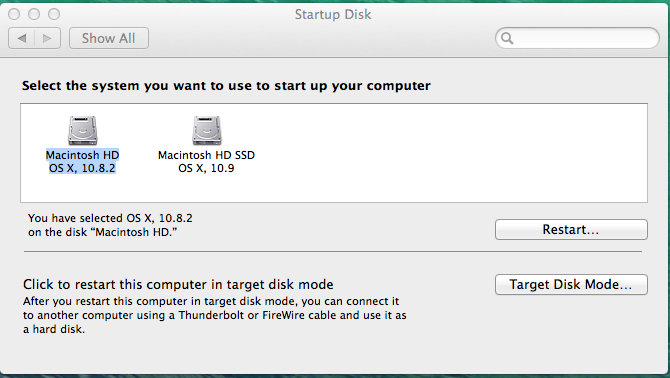
I have already upgraded on my MacBook Air mid 2013 and on my iMac 24inch mid 2008 and everything is running smooth! Since on those two i do have only one HD maybe that's really the issue. Let's see.