I am astonished - because many people did complain that the Finder does not have a 32-bit QuickTime structure now with Mavericks and thereby the Finder can not show incompatible movies with QuickLook. Did I miss anything?
May be you mean the operation system which can emulate 32 bit routines?
I don't know about your system but the QT 7/QT 7 Pro app on my system under Mavericks is still a 32-bit app:
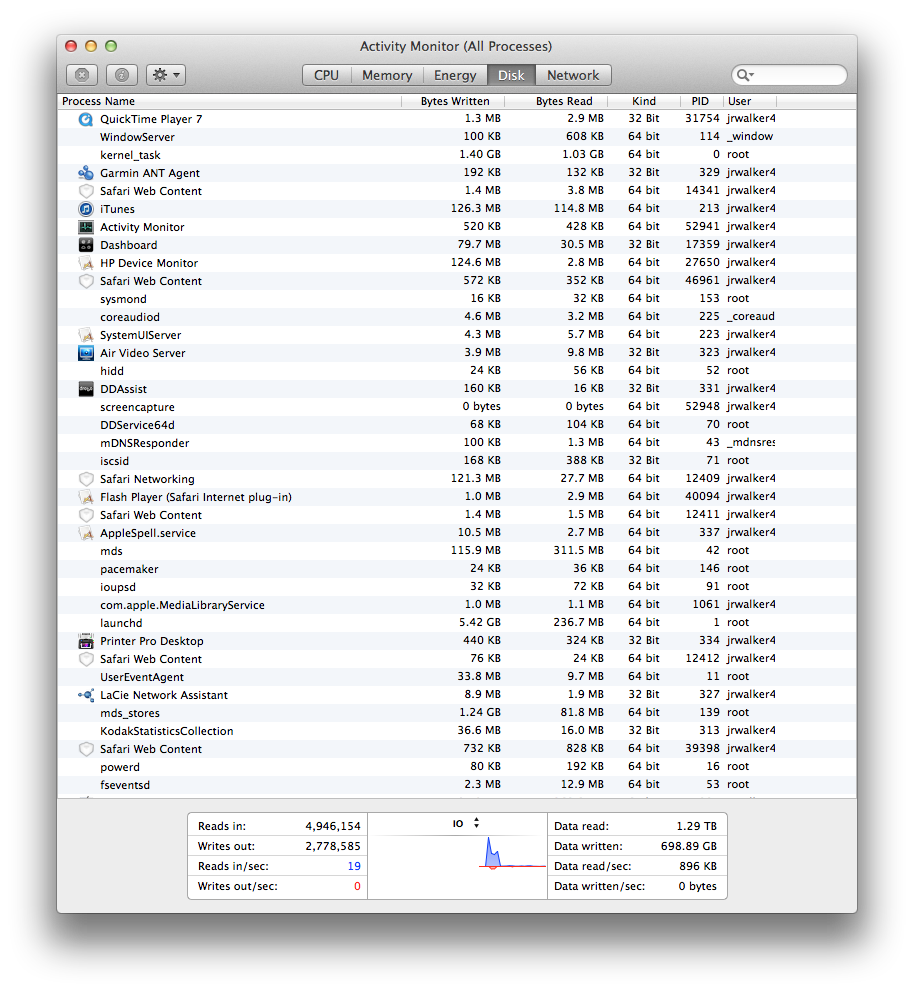
As to QL, I said nothing about it. And, yes, you still seem to be missing the fact that it is a technology related to but separate from QT.
It did never exist, not "no longer"!
How strange! My Snow Leopard (pre-AVFoundation) system still insistes that that the QT X v10.0 player is a 64-bit app supported by a 64-bit embeded structure just as QT X v10.3 remains a 64-bit app as supported by the 64-bit AVFoundation.
Yes, there were and still is such an animal. It is called QuickTime (32 bit) with Perian and WMV as extension. It is an animal - eating (aka playing) "everything".
Didn't you just get through telling me there was no shich thing as a 32-bit version of QT a few paragraphs ago? Also, as far as I know no Indeo codec has been availal for use with any Mac OS X system configuration. Also, while QT plus Flip4Mac does support 1080i VC-1 playback, it does not do so whithout superimposing a "Windows Media" icon on the playback display—just two examples of an animal that does not "eat everything" as you seem to imply.
Yes, of course. Even VLC sometimes failes to play movies and hangs. One reason for me to prefer the old QT Player (or applications based on old QT). Never had these problems...
I suggest you expand your "old QT Player" test criteria and revise your statement.
You are a lucky user. And you explained this to your family? "Please learn how to handle different movie types?" Lucky one! My family told me to trash that idea. They told me: one application to launch any movie...
Sorry, I fail to understand the point you are try to make here. My point was that I require a vast number tools to best analyze and process content. Perhaps your needs are much more modest than mine or you need to explain the complexities involved to your family in better terms.
And this is the current state for millions of users. How many people have the problems you have? Blu-ray, but no AVI files?
Once again, what is your point? I consider Blu-ray a much more modern tecnology than AVI files using legacy, proprietary, or hybrid/non-standard codecs in a container requiring patches work properly. As to AVI files, they represent only a very small and somewhat limited facit of all possible forms of multimedia and, while I personally do not often create AVI content, I do perform problem analysis for others. As to millions of users, where are they? I only see a small number of very vocal AVI users who either do not create their own AVI files or are actually Windows users who for some inexplicable reason are using a Mac platform.
Correct - and thereby the original question is solved. Until Apple offers a new Mac OS X version and will not support 32-bit (QuickTime).
And so your argument now shifts to hypotheticals rather than facts. So what if it does happen? I merely replace QT 7 with VLC as my default media player for AVI files, use HandBreak as my default conversion app and continue with my current workflows—both of which are apps already installed on and in use on my Mavericks system and which employ codec packages that are independent of QT and the operating system. Oh, my... so many decisions and so little time to make them. But then, I am getting ahead of myself aren't I? As an elderly retired person I find it is often a waste my time to speculate on what may happen rather than concentrating on what has happened. If you have a different perspective then you are welcome to it.
This has been ask before - and someone posted a list of incompatible formats. Quite long in opposite to the compatible formats...
If you reread the comment you will note that is was directled to a specific individual in order to determine his specific problem, You, on the other hand, are trying to turn the comment into a question and apply it to a general problem for your own purposes.
This argument has been said over and over again: BUT Apple made QT open by offering the extension feature…
Yes, and most people applauded the open nature of this architecture. And, maybe, some day Apple will return to this mode of thinking. Unfortunately, if you continue to live in the past rather than the present, you are likely to ignore most, if not all, of the possible solutions/workarounds. IMHO, people with closed minds are seldom ever satisfied.
As who decides? Apple? If you ask people for making a list of compression formats, would you please make a list for us which codecs are modern and why? For the next 2 years, please. May be I convert all my movies as Apple likes now - and then in 2 years there is a new - more modern codec - and Apple does not like it.
In the past, QT was extendible. But now it is Apple who decides - this is the point for me.
Duh! Apple is performing the the research and development. Apple is doing the programming. Of couse it is making these decisions. Compression formats are normally considered modern if they are highly scaleable (have data rates that can be used for multiple purposes from cell phone use to 2- or 4-K optical media use and everything in between), support anamorphic encoding strategies without patches, and are compatible with modern containers which also do not require patches for proper use. They do not generally include codecs developed two decades ago to target a specic or limited use which may or may not have been abandoned by their originator and are unsupported at the current time.
As to Apple developing or switching to a newr technology in the future, that may very well be. However, It is more likely that such a change would be a minumum of 6 to 10 years away and assumes that current modern formats cannot inclucle addition profiles and/or levels which include features required to support whatever tecnological advance you envision. But what of it. Apple mobile devices originally only supported MPEG-4/H.264 video at 320x240 resolutions. The same codecs now support 2-K content using higher profiles and levels with added encoding features. Therefore, it is currently just as reasonable to expect that such codecs will continue in use much longer than you hypothesize as it is to say they will change based on the generality that technology is constantly evolving.
I am surprised: MPEG-1 is not supported anymore? I can still play it with QuickTime 32 bit and the installed extensions.
And I am surprised that you are not familiar with the MPEG-1 encoder that used to be installed by Toast that was compatible with QT Pro just as Apple's FCP used to install a QT Pro compatible MPEG-2 encoder. Either your youth or your lack of experience is showing.
Yes, indeed. Be prepared that Apple will close doors. As I said: join it & like it - or leave it.
That is one way of putting it. Another is that those of use who adopted MPEG-4/MPEG-4 AVC as our defualt distributopn compression format 8 years ago don't seem compelled to do either.
