To all who have this problem:
Thanks for the warning. I have 4 Studio II drives and 2 Mac-formatted "black" Mirror drives (all 2 TB, Raid 1, used with Time Machine) and just wanted to upgrade to Mavericks when I read this thread.
Questions:
1. Could it be that it's firmware version dependent? (Which version do you have on your drives?)
I had problems updating the firmware:
Before installing Mac OS Mavericks I wanted to upgrade the firmware of my My Book Studio Edition II drives. I followed all instructions, but when running WDFirmwareUpdater.app I got the message:
The operation couldn’t be completed. (NSURLErrorDomain error -3003.)
But I could continue the firmware upgrade, so I tried it. Unfortunatel in the end I got the message:
Firmware update failed
Unable to find device to update. Check your cable connection, and then run WD Firmware Updater again. Click Exit, and then run the WD Firmware Updater again.
Repeating didn't help.
BTW: 3 things were not clear: During the upgrade:
- should WD Drive Manager be running (or quit?)
- should the drive be mounted (or ejected?)
- should the drive be on (or switched off?)
Where can I show/see which firmware version is currently installed?
2. When you encountered the problem, did you try to backup to your drive, when there was already a backup on it? For example previously used by Time Machine under Mountain Lion and now tried to continue to use it under Mavericks? Or did you use a "fresh", empty drive?
BTW Under http://support.wdc.com/product/download.asp?groupid=114&sid=62&lang=en the WD Drive Manager v2.2.7 with WD RAID Manager Version 1.1.4 of 09 October 2012 has been removed by WD. It claimed that it's compatible with Mac OS 10.9! See the screenshot:
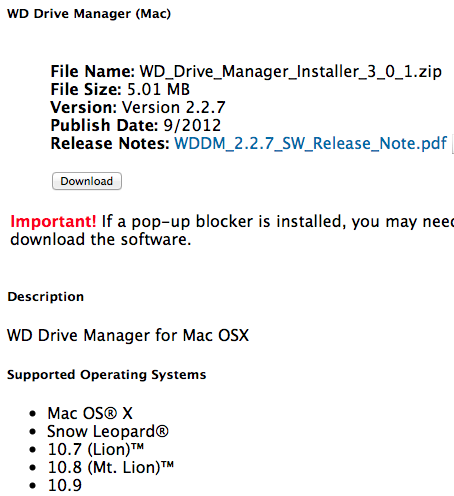
It's still in Google Cache:
http://webcache.googleusercontent.com/search?q=cache:ObnkSf2cGygJ:support.wdc.co m/product/download.asp%3Fgroupid%3D114%26sid%3D62+&cd=2&hl=en&ct=clnk&gl=uk