You can setup as many desktops/spaces as you like and if you are using multiple displays, they can have their own separate desktops too.There are a couple of ways to set them up, depending how you work.
Many of Apple's apps and many third party apps have the option of Full Screen support. To use this, it is the icon in the top right of the app window of two diagonal arrows. When using that, the app automatically make its own desktop. No other app that ca share it, and nothing hides behind that app.

This implemtation is Ok, but I tend not to use it on a large display, as I don't need one app taking up my full 24" display. I do tend to use it on my 11" MacBook Air where display real estate is much more necessary.
Otherwise, you can create multiple desktops AND assign particular apps to those desktops, so they have their own desktop space. To initally create a new desktop, go into Mission Control, move the mouse cursor to near the top right corner and a '+' will appear (or just drag an app window there) and tap on the '+' and new desktop is created.
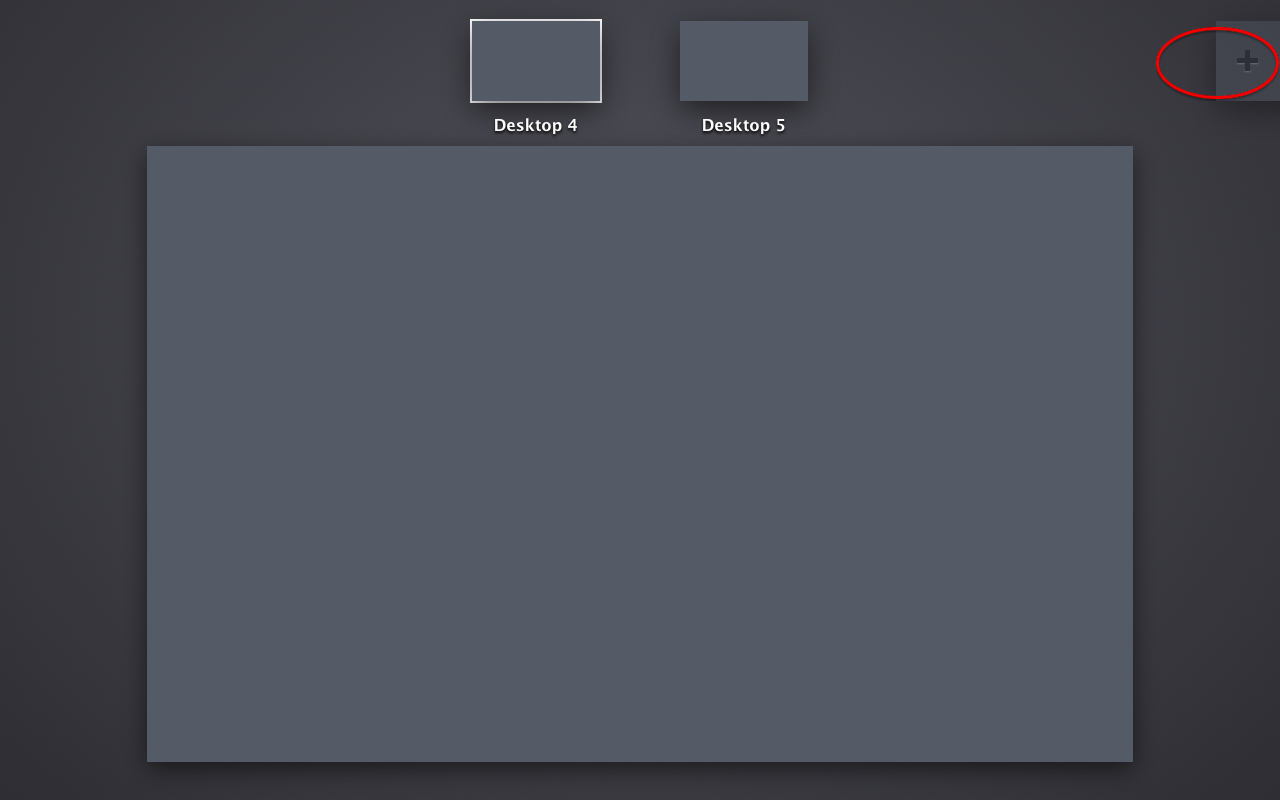
You an drag app windows to desktops within Mission Control. They should launch there from then on, but I find that function buggy in Mavericks.
If you assign an app to a desktop using the Dock, Control-click the app icon and select Options > Assign to Desktop (of your choice) then that app will always open on that desktop.
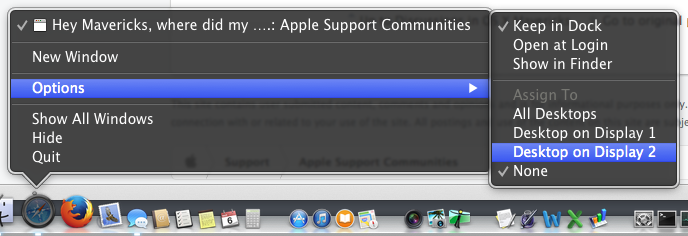
Going between desktops is easy, go to Mission control and click on the desktop at the top, or gesture on a trackpad using a side swipe with the number of fingers asigned in System Preferences > Trackpad, or Control-Arrow keys also works, your choice.
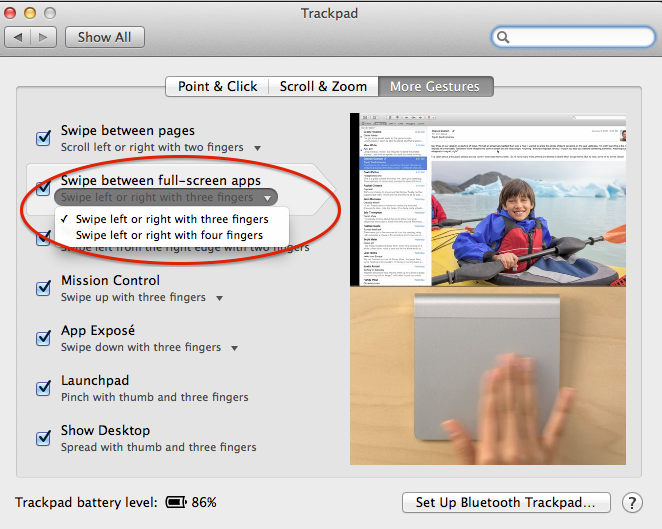
A