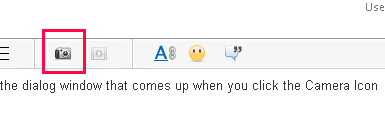Please post a screen shot of the Account window. More than likely your mail provider/ISP is using IMAP and Outlook is setup to access it using IMAP. You have to make sure all other devices are also accessing that account using IMAP. If one of them is accessing it by POP then the mail might get deleted from the server when downloaded to that device.
Who is your email provider?
How are you accessing the account, IMAP or POP?
To post a screen shot use the Camera icon at the top of the reply area. Images have to be Jpeg or PNG. To take a screen shot press Shift + Command + 4 keys and draw a box around what you want to make a screen shot of.