So when you say bridge the modem or the TC and that I should only use one would that mean that when I am setting up the TC I will be given the option to use just the TC and not the modem/router? I have a modem/router that my ISP (century link) issued when I transferred my service to our new place. I would hate to have some technical failure or not use the product to it's highest ability because I wasn't setting it up properly. Also what would the benefit of encrypting your back ups really be besides a security risk? Could not encrypting it and having her go into my back up corrupt the files?
The TC by design now will try to become the main router.. but you can get in and change it via the manual setup. It is not hard.. but it is up to you.. since the airport utility only controls the TC and not the modem router.. you must sort it out yourself.
In practice it often doesn't matter which is which.. I run either setup.. as I test a lot of networking equipment and it makes almost no difference to me if the TC is main router or the modem supplied by the ISP carries that role.. as long as one only does the job. Not both!!
The last bit about encrypting the backup I am not sure I understand the point of it.
By default the backup is not encrypted but you and the GF cannot readily view each others backups.. TM backups are not file stores.. they do not operate that way.. The sparsebundle functions in such a way that all files are mashed together.. to get a file out of the backup you recover it.. you cannot copy a file.. as you would a file server.
Do not use backups in that way.. It is not safe and it is not designed for that. Yes, files can be corrupted or the whole backup corrupted. TM backups use different permissions.. don't mess with it.
Also if I understand you correctly it is possible to place files on the disc that is in the TC independently from the back ups that are created hourly, the problem being that the TC only backs up the computers, it doesn't back itself up. Would that mean that files would "disappear" after an hour (I'm assuming not), I am thinking that you are saying the main problem would be that the files that are just independently on the time machine risk being lost if something goes wrong since they themselves aren't individually backed up.
Files placed on the TC will not disappear.. but they can make the TM backup misbehave. Read carefully the pondini reference if you haven't already. The basic point is.. it is bad procedure that might work fine.. until the day you actually need a backup and then discover it has done nasty things. Integrity of backups is the key here.. and if you mess .. then expect issues can arise.. I do btw put files on my TC.. but I have several backups in different places.. I never rely on one.
Files on the TC are not backed up.. The TC cannot back itself up.. nor can Time Machine backup network drives.. so any files on the TC corrupted or lost or when the TC fails.. which they do.. are gone forever.. that is fine as long as you make your own backups manually.. but the whole idea of all this is to avoid manual backups since they tend not to happen.
I'm a little new to this mac thing so bear with me, when you say just creating a network that we are both on and transferring files that way what exactly do you mean? Currenlty she has an old and dying laptop, yes we are both on the same wifi network but how would one create a network for her to just use what's on my mac once she gets one. She basically uses an ipad for everything now so I haven't really had a chance to play with network creation at all. Is it quite complex? Thank you so much for all of your insight!
Ok, I have 3 macs on the network.. when I open finder.. there are 3 macs..
Each can share files with the other.
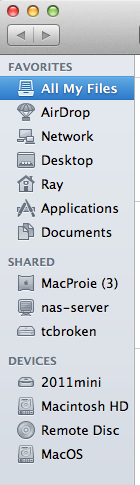
So I am on 2011 mini now.. I can see the share in the MacPro I also have running.. (laptop is off but if I turn that on, i can also see that).
When I go to the share.. I can see any files I put in the public directory. This is on a computer on the network.
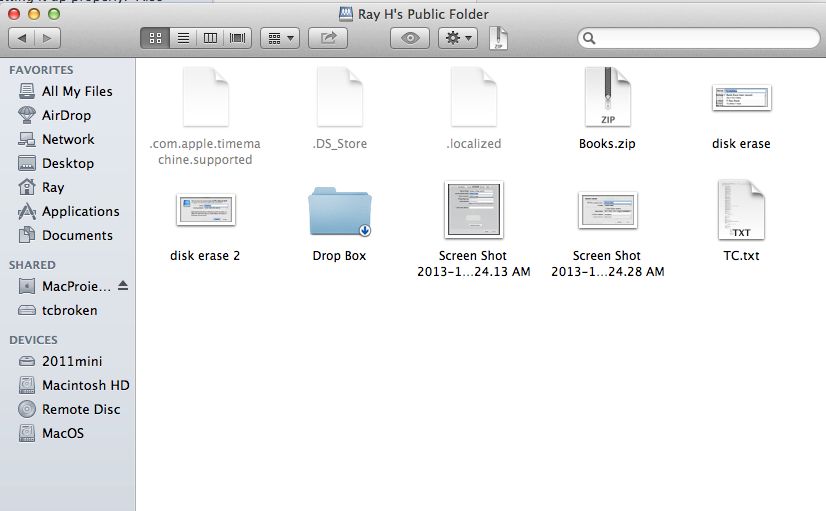
You can do that now from whatever computers you use.. even windows.. as long as you turn on sharing.
I think you need to read up sharing.. and network resources with Mac or PC.. as both can do the same thing.. albeit the setup is different.
http://support.apple.com/kb/HT1549?viewlocale=en_US
An iPad is not designed to see files.. it is designed to be simple.. but you can download and install a file app, eg file browser.
Again just do some googling and play.. you need to learn by playing.
http://www.knowyourmobile.com/apple/8513/how-share-files-between-ipad-and-comput er
Note.. I grabbed the first likely search result.. please read a bit more.. but this is standard basic mac networking.
Look around there are probably youtube video with nice tutorials.. there will be tons of resources..
The basics are simple. As long as the two devices are connected to the same router, they can share files. That is the whole reason for networks.