I can see this question has gone for a long time without being answered. Hopefully, there is still a need.
For those familiar with the older version of Pages, they might remember that to change the Table of Contents, one would first select the text of just one of the headings that needs a new format. Within the Table of Contents, if you select one, all those elements that are created from the same paragraph style are simultaneously selected. This is still the same in Pages 5 (OS X Mavericks).
Next, in the older Pages, one would open the styles drawer and make changes there, but Pages 5 (OS X Mavericks) no longer has a Style Drawer! The secret is the "Format" pane. One can open the format pain by clicking the paintbrush in the top right corner of the document window.
This pane has two tabs. The "Table of Contents" tab allows the user to define which paragraph style elements are included in the table. The "Text" tab allows the user to change the format of the fonts for the selected elements. After viewing the following screenshot taken from a current project of mine, take a look at the warning that follows.
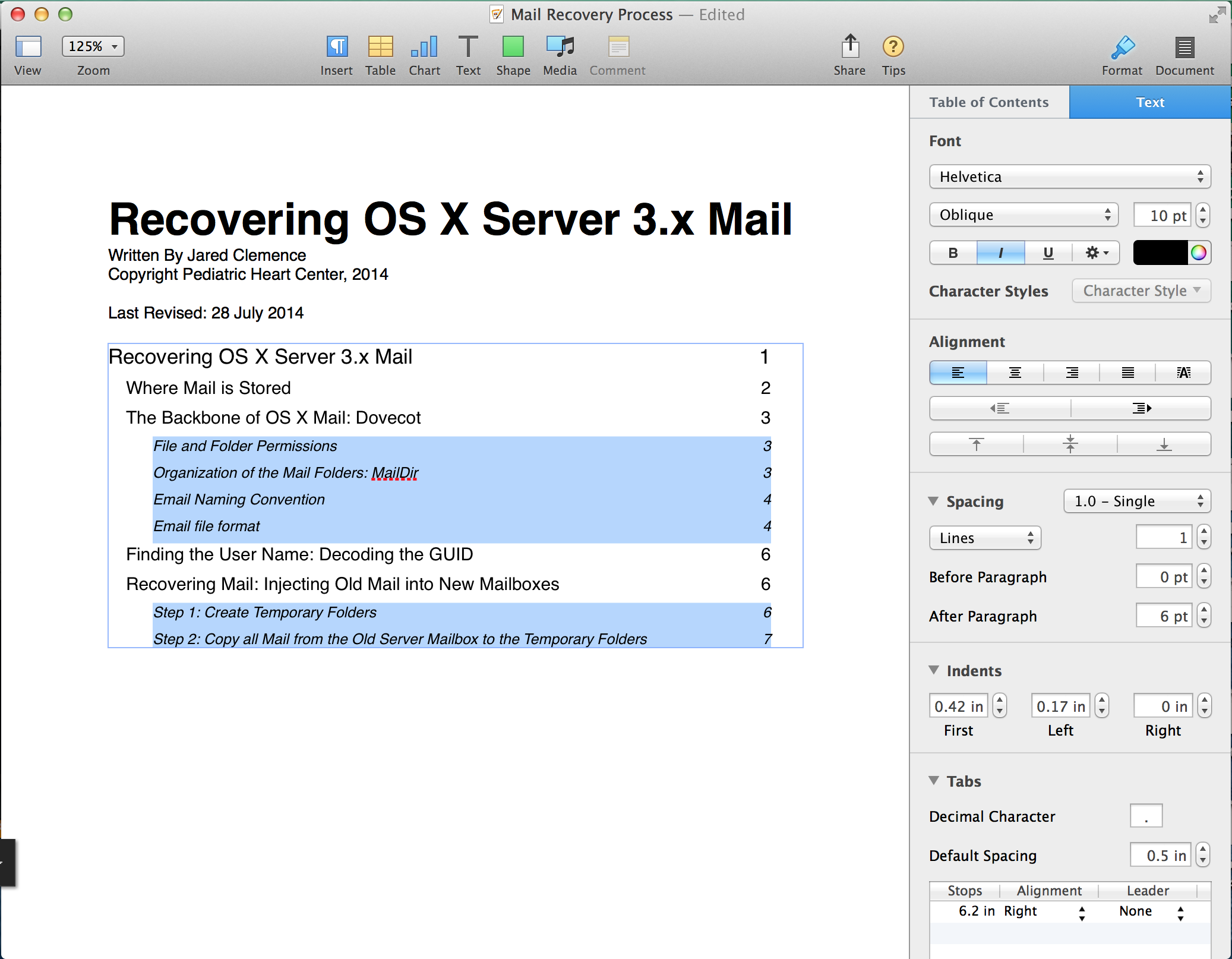
Instinctively, we use the paragraph shift buttons to increase and decrease indents. Those buttons look like this:
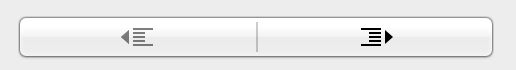
An attempt to use these buttons might lead you to believe that the "Text" tab is editing the whole table, because these buttons will affect the whole table all at once. Instead, use the "Indents" to change the distance from the table's left edge:
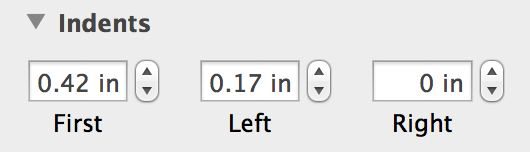
Aside from this one thing, which sometimes catches and confuses new users, the rest of the "Text" tab is pretty straight forward and will allow you to make a wide variety of changes to your sub headings and their respective formats.