Hey Ala_1985,
Thanks for the question. I understand you are experiencing issues with iTunes after updating. Let’s see if we can isolate this issue by starting iTunes in safe mode:
iTunes: Troubleshooting issues with third-party iTunes plug-ins
http://support.apple.com/kb/TS3430
There are several ways in which an add-on can cause iTunes to act erratically, such as those listed below:
- Loss of iTunes functionality, such as the Visualizer.
- Distortion or irregularity in the iTunes interface.
- Slow performance.
- iTunes won't open or quits unexpectedly.
- You see an alert while syncing stating "... cannot be synced. A duplicate file name was specified."
If you notice any of the above symptoms or other unusual behavior, you can disable any plug-ins not manufactured by Apple by opening iTunes in Safe Mode. This is done by holding down the Option and Command keys (on Mac OS X) or holding down the Shift and Control keys (on Windows) while opening iTunes. If performed correctly, you should see the following dialog before iTunes finishes starting up:
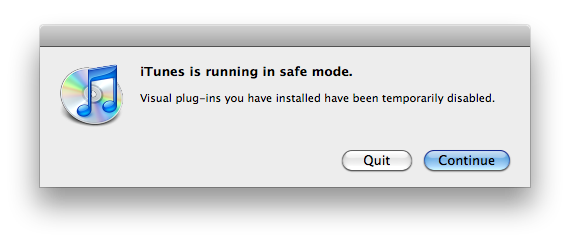
"iTunes is running in Safe Mode. Visual plug-ins you have installed have been temporarily disabled."
If the above does not resolve your issue, I’d like to isolate further by testing in another user account:
Isolating an issue by using another user account
http://support.apple.com/kb/TS4053
Symptoms
When isolating issues and/or troubleshooting software issues in OS X, you might want to use a different user account. Learn how to use this technique to narrow down the cause of an issue.
Resolution
The issue at hand may simply be caused by a bad preference setting or user-specific data file. With proper isolation, you can avoid time-consuming and inappropriate troubleshooting methods.
Thanks,
Matt M.