Hi,
This bit makes no sense:-
It is from an AIM to an AIM over iMessage.
To be very clear.
Messages is the App.
It can do AIM, Jabber, Yahoo, Bonjour and iMessages accounts (5 types)
Only AIM and Jabber can do Video (And Audio Only chats plus Screen Sharing) from within the app.
Stay with me as it now gets a bit quirky.
Ever since iChat 1 came out various Apple Issued IDs have also been valid AIM Screen Names.
In the early versions of iChat you used to Add the ID in the App Menu > Preferences > Accounts Use + icon at the bottom of the list > new Add Pane in it's own @mac.com section.
Later this become the MobileMe @me.com IDs
Currently it is the early iCloud issued @me.com IDs and the later @icloud.com issued IDs.
So, that is AIM registered Names plus @mac.com, iCloud issued @me.com and @icloud.com Apple IDs
An History Aside.
At iChat 3 Jabber was added to iChat
At the time Google started GoogleTalk which is run on a Jabber server.
In iChat 4 this was added as a separate option (you had to manually change the settings in iChat 3 to get it to work as Google uses their Mail IDs, of which there are two types, and called their server something else so the naming convention other Jabber servers have is not stuck to.)
More Recently (around Lion) Facebook turned on their Jabber Server.
Users can enable "Chat" and get a Chat ID linked to their Facebook ID.
iChat 6 added Yahoo as a text Only option.
The Add Account pane has changed format in Messages 8 just to add to the confusion by becoming a slide out item. I am not sure why Apple has listed the AIM choice as AOL (although AIM does mean AOL Instant Messenger)
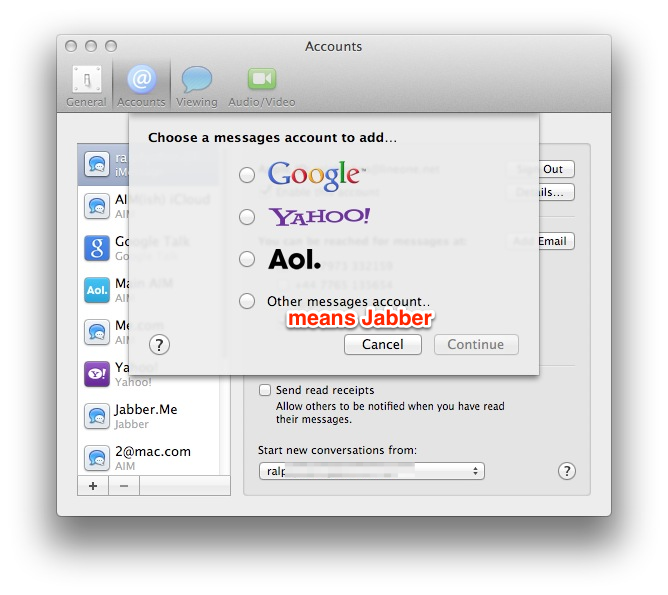
So, (again) an Apple ID as the iMessages account will invoke FaceTime when you click the Video icon top right of an ongoing text chat (iMessages)
An Apple ID added as an AOL/AIM Screen Name in the slide out in the pic will do AIM to AIM Video within the App (iChat Style)
You and your Buddy may both have Jabber Valid IDs that you can add to Messages that will also do iChat Style Video.
This means from iChat 2 (the first to do Video) through to iChat 5 you get AIM/Apple Issued IDs Screen Names and Jabber IDs including Google talk and Facebook Chat enabled accounts plus the default Bonjour account that can do Video (Audio an Screen Sharing.)
Yahoo gets added in iChat 6 but cannot do Video.
iMessages added in Messages ver 7 (the numbering continues from the iChat versions) does not do Video within the app but invokes FaceTime fro 1-1 video only.
When Messages does what I am calling iChat Video in this post it sends out a Visible Invite to your Buddy on port 5678 using the UDP Protocol.
This ports needs to be open to accept the reply (Acceptance by the Buddy)
The same port needs to be open if they Send you an Invite.
This is why I said Check the Firewall.
This is more likely to be Off with the Upgrade but settings could also be corrupt.
There is a chance it is your router if you used Port Forwarding and the Computer has changed IP in the Upgrade.
To be very clear your @mac.com ID may need to be added as the iMessages ID AND the AIM ID to be able to use it as the AIM (iChat Style) Video.
This can take so work to make sure you are connecting to your Buddy (and not a Contact) if using just the Main Messages window and not displaying Buddy lists.
In the "To" spot use the reveal arrow drop down at the right hand end of their name.
This will tell which ID of their's you are connected and which ID of Yours.
In this Pic I am about to AIM Messages another Account I have logged in but I could also change it to iMessage myself at my iPhone number.
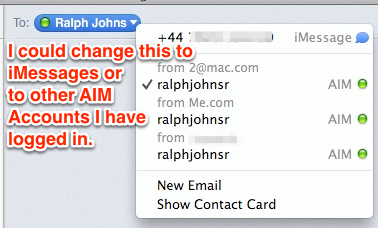
I was sure with the first post that you were clear on the differences but with you last post I am not so sure.

10:07 pm Monday; November 11, 2013
iMac 2.5Ghz 5i 2011 (Mavericks 10.9)
G4/1GhzDual MDD (Leopard 10.5.8)
MacBookPro 2Gb (Snow Leopard 10.6.8)
Mac OS X (10.6.8),
Couple of iPhones and an iPad