I have tried to use images as links - and so far failed.
The only way I can use a thumb as a link.. is to add text.
The first image below.... shows two ways to link - the obvious being a text link to the store and the the album info from the link maker. The other is as you see on the second image - insert a thumb.
Open a square from shapes ( or whatever will suits your thumb)
Open a text box, type a word or letter or letters.
I used a letter, place cursor to its left and hit TAB that creates the space you see in the inner box... that is your link area. Select the letter, use the Insert hyperlink option having collected an album link from Apples Link Maker, use the text only link and paste that to overwrite the apple.com in the web hyperlink box found in the Inspector second from the right icon.
Select the coloured shape and reduce its opacity to "0". (Top menu bar)
In the second image, you can see the shape is still selected and compare the link active area box above with the size of the thumb.
It a workaround which is fiddly and life would be easier if Apple engineered in a facility to allow images ro be selected as links.
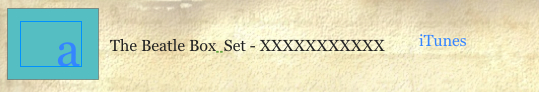
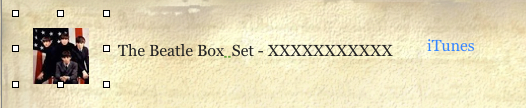
I also have to give credit to an OP who offered a similar workaround.. I cut a few corners!
The link maker -- https://linkmaker.itunes.apple.com/us/
The easy way if its suitable is in image 2 .. a thumb, some blurb and a text link.
Sorry I have no better solution.